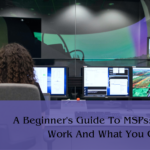In today’s digital age, businesses rely heavily on data to operate efficiently and make informed decisions. However, unforeseen events such as hardware failures, natural disasters, and cyberattacks can lead to significant data loss, which can cause financial damage and even put the company’s survival at risk. An enterprise backup solution is a comprehensive approach to backing up critical business data that ensures it is safe, secure, and easily recoverable in the event of a disaster.
What is an Enterprise Backup Solution for Virtualized Environment?
An enterprise backup solution in virtualized environment is designed to protect and back up large amounts of data across the enterprise network. It provides centralized management of all backup processes, including scheduling, monitoring, and managing.
An effective enterprise backup solution should be able to:
- Provide full VM backup and restore capabilities
- Support incremental and differential backups for faster and more efficient backups
- Offer flexible backup storage options, including local or network locations
- Be scalable and able to grow with the organization
The Risks of Not Having an Enterprise Backup Solution for Virtual Machines
Virtual machines (VMs) provide a cost-effective and scalable way to run multiple virtual servers on a single physical server. However, they also introduce new backup and data recovery challenges that must be addressed.
Without an enterprise backup solution, businesses risk losing critical data in the event of a VM failure or outage. This can lead to significant financial losses, downtime, and reputational damage. Additionally, recovering data from a failed or corrupted VM using traditional backup methods can be time-consuming and complex.
Best Enterprise Backup Solution – AOMEI Cyber Backup
AOMEI Cyber Backup is a top-rated enterprise backup solution that provides reliable and efficient data protection for businesses of all sizes. It offers a comprehensive set of features, including:
Image-based backup and restore: AOMEI Cyber Backup can create a complete image of the virtual machine, including the operating system, applications, and data. This allows for quick and easy recovery of the entire system in the event of a disaster.
Incremental and differential backups: AOMEI Cyber Backup supports incremental and differential backups, which means only the changes made since the last backup are saved, reducing backup time and storage requirements.
Convenient restore: AOMEI Cyber Backup offers universal restore capabilities, allowing users to restore backups to a different destination.
Centralized management console: AOMEI Cyber Backup provides a centralized management console that allows administrators to manage backup tasks across VMs from a single location.
Next, I will demonstrate how to create an automatic VMware ESXi backup or Hyper-V VM backup task with this free enterprise backup software.
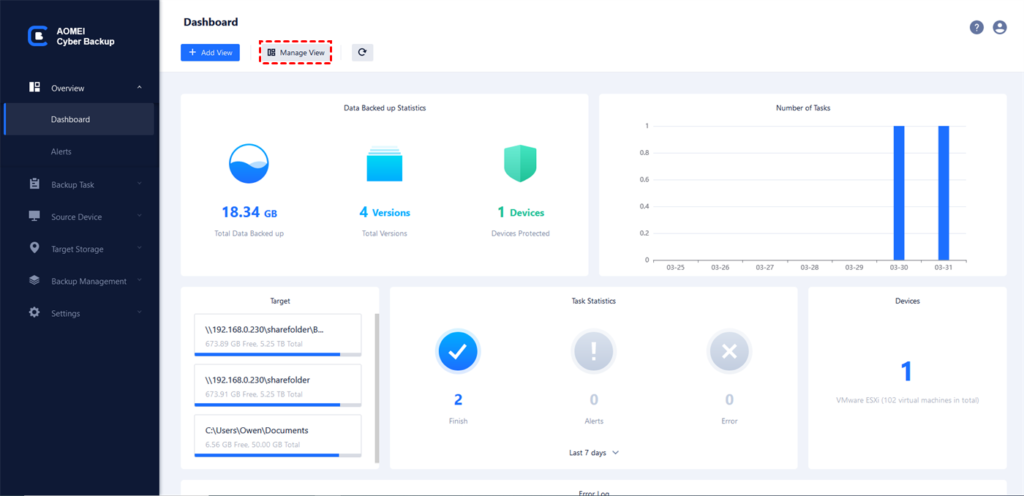
To start VMware backup, it’s necessary to authorize the standalone ESXi host/vCenter Server host by binding it. Once authorized, you’ll be able to manage the protection of all VMs on the host without the need for an agent installed on each individual VM.
This enables you to schedule backups for multiple virtual machines on a standalone VMware ESXi host or large amounts of VMs managed by a vCenter in one backup task. If you need more advanced features, such as automatic deletion of unwanted backups, you can utilize Backup Cleanup.
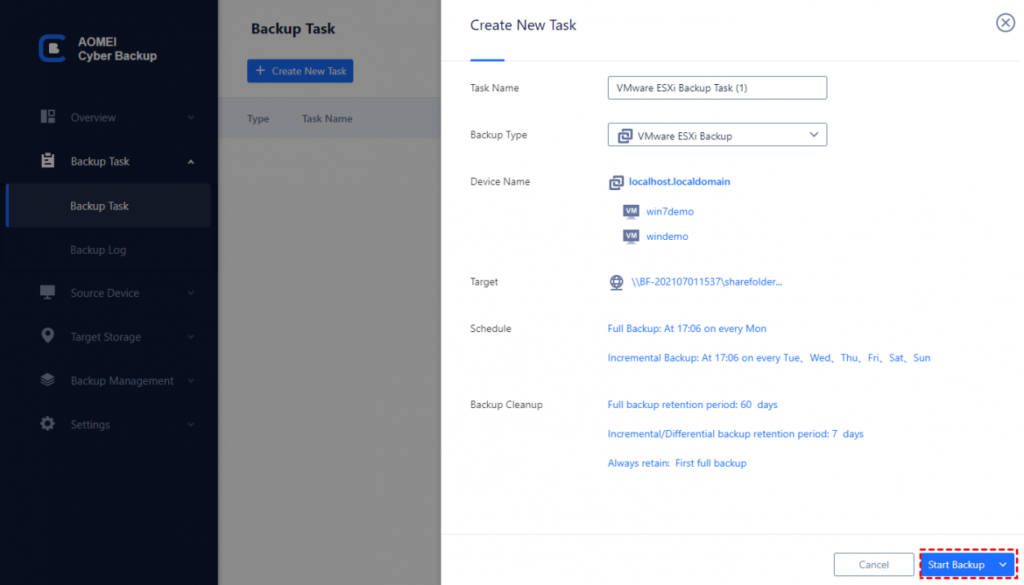
The backup tasks that you create will be recorded and tracked individually, allowing you to easily access them later for restoration purposes, progress updates, or modifying the schedule. It’s crucial to establish a reliable backup schedule that minimizes data loss and provides multiple restore points.
With this setup, you can restore the entire VM from any desired point in time. Additionally, you have the option to restore the VM to a new location by creating a cloned VM on another host.
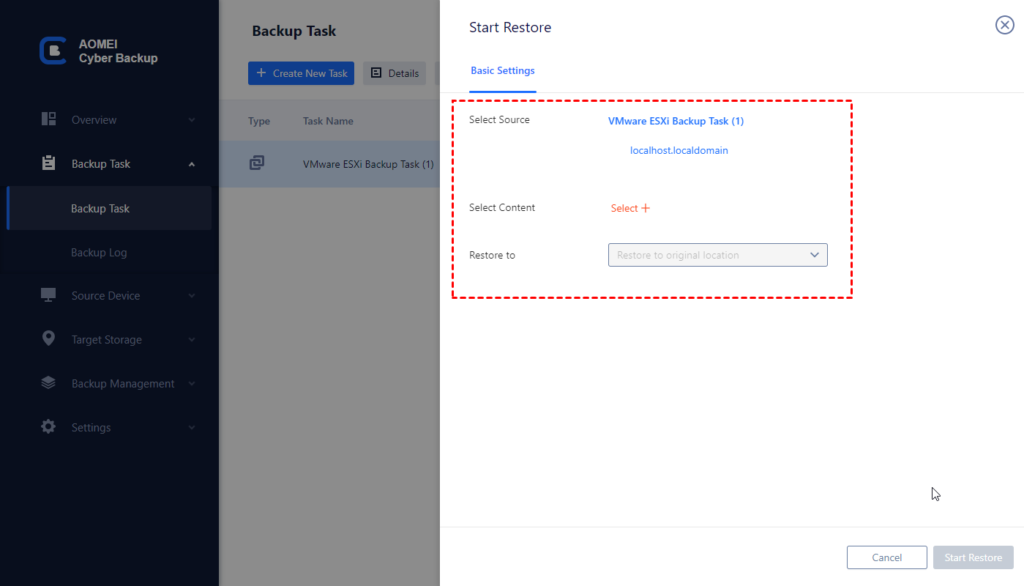
Summary
An enterprise backup solution is essential for protecting critical business data from potential disasters, including hardware failures, natural disasters, and cyberattacks. Without an effective backup solution, businesses risk losing valuable data and suffering significant financial and reputational damage.
AOMEI Cyber Backup is a leading enterprise backup solution that provides comprehensive data protection and security features. It is an ideal solution for businesses of all sizes looking to protect their data in the event of a disaster. With its comprehensive features and ease of use, AOMEI Cyber Backup is an excellent choice for any organization looking to safeguard their critical data.