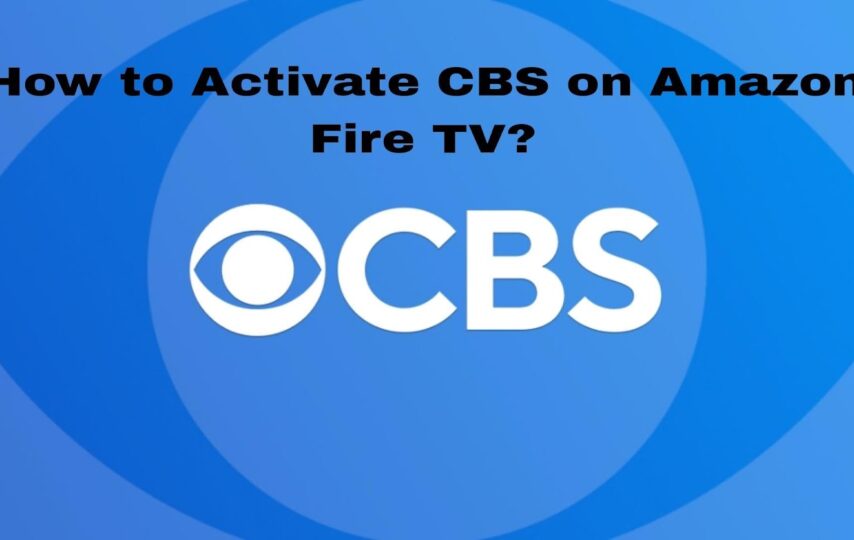Activating and signing in to CBS (Columbia Broadcasting System) on your Amazon Fire TV using cbs.com/tv/firetv is easy with the help of this interactive article. A well-known American television network called CBS provides a vast selection of interesting programming, news, and sports material. You may enjoy a smooth streaming experience and access your favorite CBS shows by turning on CBS on your Fire TV. Let’s get started by learning the detailed methods to activate CBS on Amazon Fire TV. Do you feel ready to start?
Streaming CBS: Unleash the Best in Entertainment!
One of the most renowned and established American television networks is CBS (Columbia Broadcasting System). The landscape of television programming and transmission has been significantly shaped by CBS, which was founded in 1927. CBS once launched the all-access platform for streaming it’s all content in 2014, which is now called as paramount +. It provides a wide variety of entertainment, such as news, sports, dramas, comedy, and reality programs. NCIS, The Big Bang Theory, and Survivor are just a few of the legendary shows that CBS has created and broadcast. CBS maintains its position as a top broadcaster. By offering viewers a wide range of entertaining original programs and well-known series.
Steps to Activate & Log In Paramount + on your Amazon Fire TV
The procedures below may be used to activate and log in to Paramount + on Amazon Fire TV with cbs.com/tv/firetv.
1. Check to see that your Amazon Fire TV device is online.
Image credit – world of tech
2. Use the home button on your remote to access the Amazon Fire TV’s home screen.
3. Use your Fire TV’s menu system to find the “Apps” or “Appstore” option.
4. Look for “paramount +” using the search feature.
Image credit – world of tech
5. From the list of search results, choose “paramount +” as the app.
Image credit – world of tech
6. Click “Download” or “Get” to download the app on your Fire TV from the app page.
7. Select “Open” to start the paramount + app when the installation is complete.
Image credit – world of tech
8. An activation code will be sent to you through the paramount + app.
9. Launch a web browser and go to the paramount + activation page on a PC or mobile device. Along with the activation code, the precise URL will be shown on the screen.
10. On the activation page, enter the activation code that is shown on your Fire TV in the area that is given.
11. Log in with your username and password to your paramount + account. If you don’t already have one, you must do so in order to continue.
12. The paramount + app on your Fire TV will immediately update and turn on when you sign in successfully.
13. Your Amazon Fire TV should now be able to view and stream material from paramount +.
Image credit – guan Camacho
Please be aware that depending on the Amazon Fire TV version you are using. Also any recent modifications to the paramount + app, the precise instructions may differ significantly.
How to Create Your Account on CBS?
You may use the procedures below to register for a CBS account.
1. Launch a browser and go to the CBS website at www.cbs.com.
Image credit – cbs
2. Select the “Sign In” option in the upper right corner of the site.
3. There will be a drop-down menu. the “Sign Up” link should be clicked.
Image credit – cbs
4. Various alternatives for signing up will be provided to you. Use your email address, Facebook account, or Google account to join up. Choose the best choice.
5. If you decide to register using email address, you must provide your first and last names, email address, and password. Complete the necessary fields.
Image credit – cbs
6. Select the box to confirm your acceptance of the CBS Terms of Use and Privacy Policy.
Image credit – cbs
7. Select “Sign Up” or “Create Account” from the menu.
Image credit – cbs
8. If you choose to join up using your email address. You may need to validate it by clicking on a link that was provided to your inbox.
9. Following the successful creation of your account, you may access CBS content. By logging in on the CBS website or CBS mobile app.
Due to possible revisions to the CBS website or app interface, the precise procedures may differ significantly.
Which Devices Does Paramount + Support?
You may enjoy your preferred material on numerous platforms thanks to Paramount+’s availability on a variety of devices. Some of the gadgets that paramount + supports include:
1. Smart TVs: paramount + works with smart TVs from well-known manufacturers including Samsung, LG, Vizio, and Sony. Directly from the app store on your smart TV, you may download the Paramount + app.
2. Streaming gadgets: Popular streaming gadgets like Roku, Apple TV, Apple TV Stick, Chromecast, and Android TV units also offer paramount +. Simply do a search for and install the Paramount + app in the appropriate app store for your smartphone.
3. Mobile Devices: paramount + is available on mobile devices including smartphones and tablets. For iOS (iPhone, iPad) and Android devices, the paramount + app is accessible. You may get it through the Google Play Store or the Apple App Store.
4. Web Browsers: Your PC or laptop’s web browser may be used to visit paramount +. To start streaming, just go to the paramount + website and log in using your account information.
5. Gaming consoles: If you possess a gaming console, you may use Xbox One, Xbox Series. Also X/S, PlayStation 4, or PlayStation 5 to access paramount +. Search the app store for the relevant console for the paramount + app.
6. Additional Devices: Aside from a few Blu-ray players and set-top boxes. Paramount + is also available on the Amazon Echo Show (for hands-free streaming), Google Nest Hub, and Apple TV.
It’s important to keep in mind that device compatibility may differ depending on your location. And the particular model of your smartphone. For the most recent information on compatible devices, it is always advised to visit the paramount + website or speak with the device vendor.
Frequently asked questions
How can I activate Paramount + on Amazon Fire TV, question one?
A1: Download the paramount + app from the Amazon Appstore, and open it. Then follow the on-screen prompts on cbs.com/tv/firetv to get an activation code to use with your Amazon Fire TV. To finish the activation procedure, use a computer or mobile device. To access the Paramount+ activation website, input the code, and login in to your paramount + account.
Where do I find the activation code for Paramount + on Amazon Fire TV?
A2: The activation code will appear on TV screen after the paramount + app has been launched on your Amazon Fire TV. It is often shown in the settings or activation part of the app.
How many Amazon Fire TV devices can I activate paramount + on with a single account?
A3: Activating paramount + on different Amazon Fire TV devices with the same account is possible. Use the same login information and activation code on each Fire TV device. Then just complete the activation procedure on each one independently.
What happens if the paramount + activation code I have for my Amazon Fire TV goes bad?
A4: Relaunching paramount + app may be necessary to get a fresh activation code if your Amazon Fire TV activation code expires. To get a fresh activation code and carry out the activation procedure, adhere to the instructions shown on-screen.
To activate on Amazon Fire TV, do I need a paramount + membership?
A5: To activate and access content on an Amazon Fire TV, you must have a paramount + membership. Before starting the activation procedure, if you don’t already have a membership, you must join up for paramount +.
Conclusion
Activating and checking in to CBS on your Amazon Fire TV. By using cbs.com/tv/firetv is a simple step that puts a world of entertainment and information at your fingertips. You may quickly access the extensive library of entertainment, news. Also the sports material offered by CBS on your Fire TV device by following the instructions. Whether you like comedies, dramas, or live sporting events, CBS offers something for you. Therefore, Activate CBS on Amazon Fire TV right now to start conveniently viewing your favorite CBS programming. Happy watching!