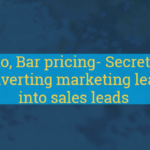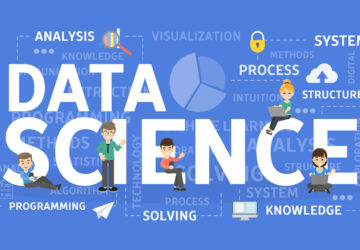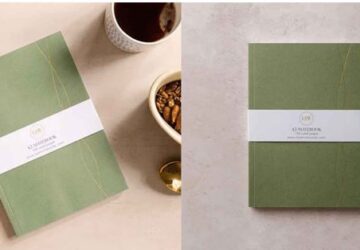Now it’s essential to survive in this cut-throat competitive market; businesses need to reach beyond the domestic market’s boundaries. To set your foot in the global market, you need to comply with specific registration, laws, and licenses. If you are thinking of starting an import or export business from India, an IEC license is a primary prerequisite.
Who Requires an IEC Code?
If you want to kickstart your global business, you need an IEC (Import Export Code). The Director-General of Foreign Trade generally issues IEC license in India. It is a 10-digit code with lifetime authority.
Without an IEC, importers are not allowed to import goods into the country. Similarly, exporters cannot take advantage of the export schemes from DGFT without such code. You can apply for IEC code registration online to avail such benefits.
When is IEC Required?
- When an importer needs to clear his goods from shipment, custom authorities will ask for IEC.
- If an importer decides to transfer money to an international bank, the bank will need the code.
- Custom ports will need IEC when an exporter sends his goods for shipment clearance.
- When an exporter gets paid in foreign currency, the International bank will ask for IEC.

Steps To Apply For IEC Code Registration Online
1. Access The DGFT Website
You need to go to the website www.dgft.gov.in to begin the process of IEC code registration online. The page has all the information, updates, and latest notification.
2. Click On The Services Tab
At the top, you will find a horizontal tab containing a button called “Services.” Click on the button. You will find a drop-down menu bar. It has all the DGFT services, including the option for IEC. Click me, and you will get:
- Online IEC Application
- IEC status
- View your Import Export Code
- IEC help
3. Provide Your PAN Number
Enter your PAN Card number. Go to the ‘NEXT’ option. After that, enter your ‘Mobile Number.’ You should provide the number without the country code or zero. Provide your Email ID and enter the ‘Captcha’ code. Press on the ‘Generate Token’ button.
4. Enter Your Details
For proprietary business, you need to provide the proprietor’s name and DOB in case of a legal entity, company name, and incorporation date. For a partnership firm, enter the firm’s name and formation date.
5. Verify Your OTP
You will receive an OTP. Insert the code and choose the ‘Submit’ option.
6. Provide Entity and Branch Details
“Importer Exporter Code” (e-IEC) page will open. On the left side, you will find an E-com number. Fill your relevant entity details here for IEC code registration online.
Reach the top side of your page and click on “Branch.” Provide all branch details and click on ‘ADD.’
7. Provide Director/Partner Details
Enter all details relating to the partners, managing trustee, and directors of your company.
8. Attach Relevant Scanned Documents Copy
Upload the necessary documents relating to your business.
9. Fee Payment and Print Application
Enter the application fee and click on ‘Verify Pay.’ Preview your application and print it.
10. Submission
You will find the E-com number, and the system will auto-selected the concerned DGFT office. Click on “Submit and Generate IEC Certificate.”
You need to fulfill all the formalities of IEC code registration online to expand your business globally. You can avail of various exemptions and benefits with an IEC license.