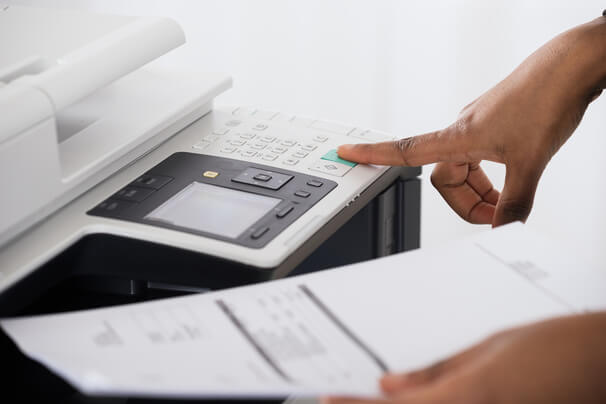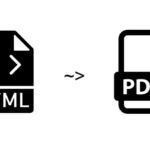Do you know that faxing is not limited to a fax machine anymore? Yes, it is true. You no longer need to use those old machines to send important fax to someone. Instead, you can fax files from a printer to someone’s fax machine conveniently.
This article covers the easiest way to send a fax document without having a fax machine. We will cover different aspects of this process including a platform that provides these services. All you need is an online fax service and you can turn your printer into a part-time fax machine. The best thing is that you can still send or receive a fax document even if you do not have a printer at your home.
How Online Fax Works?
Online fax is a service that lets you manage your faxes without using a fax machine. It uses internet technology to send any document online. However, the process is much more reliable as you do not need to worry about security problems anymore. Unlike email services, an Online fax service works with the encrypted server to share faxes online.
This solution has a simple working that provides the technology to send fax documents easily. When you send a fax to someone’s fax number, the virtual fax machine forwards that fax to the receiver. This way, you can start sending your faxes anymore.
Similarly, receiving fax includes getting the solution to show you all the received faxes on your online account.
CocoFax

CocoFax is one of the most popular platforms to use online fax services. This platform is designed to keep all things simple. The platform can be accessed through its website or mobile application. It is known as the fastest fax service to send a fax to someone’s fax machine.
No matter if you have a fax machine or printer, you can still use the solution to send faxes online. Unlike other platforms, it is not just a web version for your physical fax machine. Instead, it works as a complete solution and assigns you a new fax number to send and receives faxes online.
Another amazing thing is its support for cross-platform faxing. It means that you can send a fax from an online CocoFax account but the receiver will get the fax on their fax machine.
Similarly, when someone sends you fax from their fax machine, you will receive it on your online account. Thus, it is a perfect application for beginners to start virtual faxing.
How to Send a Fax With CocoFax
Sending a fax with this tool is easier than you think. Just follow these steps to send a fax to your printer.
Step1- Register
First of all, you need to register for a free account on this platform. For this, you need your full name, email address, and to choose a fax number for your account. After providing these details, verify your email address by the mail you receive on your account.
Step2- Upload Document
Now you need to click on Send a Fax button from the dashboard of your account. It will ask you to upload the document that you want to share. Now, you need to scan your document with your printer and choose the file from your computer.
It will take some time to complete the uploading process.
Step3- Receiver’s Details
Enter the receiver’s fax number or choose one of your CocoFax contacts to share this fax with them. After verifying the details, hit the search button and wait for the delivery reports.
After a few seconds, the person will receive your fax document on their fax machine.
Features of CocoFax Application
CocoFax comes with a lot of useful features. Here we have covered some of the most popular features that you can access on this platform.
Fax From Gmail
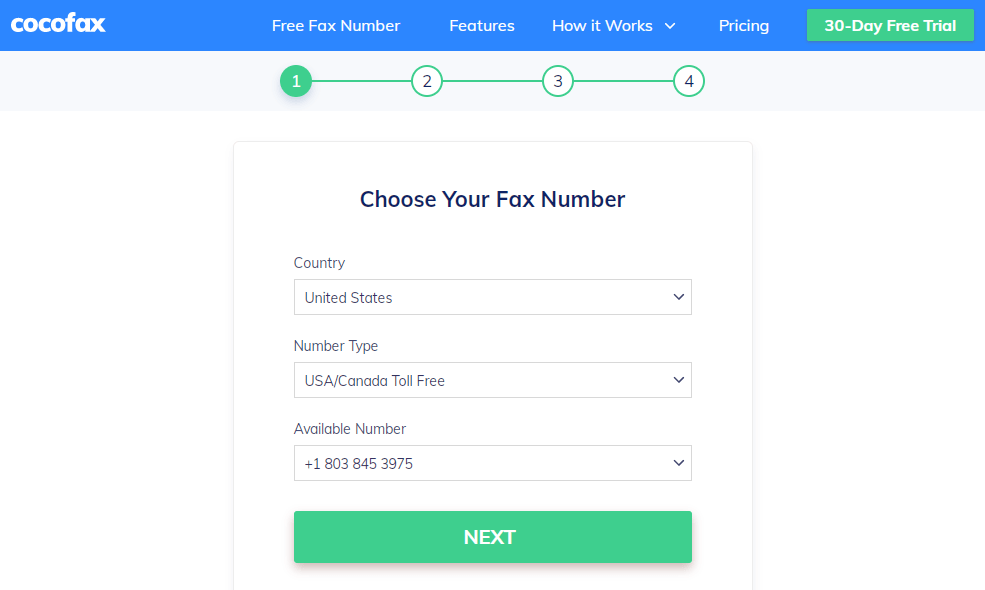
The most important feature of this website is its Gmail integration. It lets you send any email in the form of a fax document with your Gmail account. All you need is to write the Fax content by creating a new mail and adding the file as an attachment. After that, you can send that email to the recipient’s fax number by adding @cocofax.com to it.
Free Fax Number
You do not need to worry about owning a fax machine as you get a free fax number by registering on this platform. Additionally, you can choose your fax number from the options provided by this website. Thus, you can finally experience a complete virtual faxing system.
Delivery Reports
No more wondering as you get the option to receive delivery reports after the person receives your fax document. It uses an advanced technology that sends out a delivery report on your email address and CocoFax account whenever your fax reaches the recipient’s fax machine.
Encrypted Faxing
The complete fax system works with the encrypted server that provides the safest way to share documents. Also, it encrypts the document while sharing it with someone else. After that, the document gets decrypted by the private keys available on the recipient’s fax machine.
Online Storage
You get permanent online storage to manage your documents online. This storage is available for free and premium plans. Thus, you can share any document from this storage within a few seconds.
Advanced Integrations
The most amazing thing about this solution is its advanced integrations. You can use its Gmail integration, Microsoft Office Integration, and Google Chrome Integration to send a document directly from these services. You won’t even need to visit CocoFax’s website to draft the fax.
Final Words
If you have never used your printer to send a fax document, now is the best time to do it. We covered how you can send a fax from a printer conveniently. Online fax services like CocoFax make it much easier to manage your faxes even if you do not own a fax machine.
We recommend you to visit its website and learn more about its features and working.