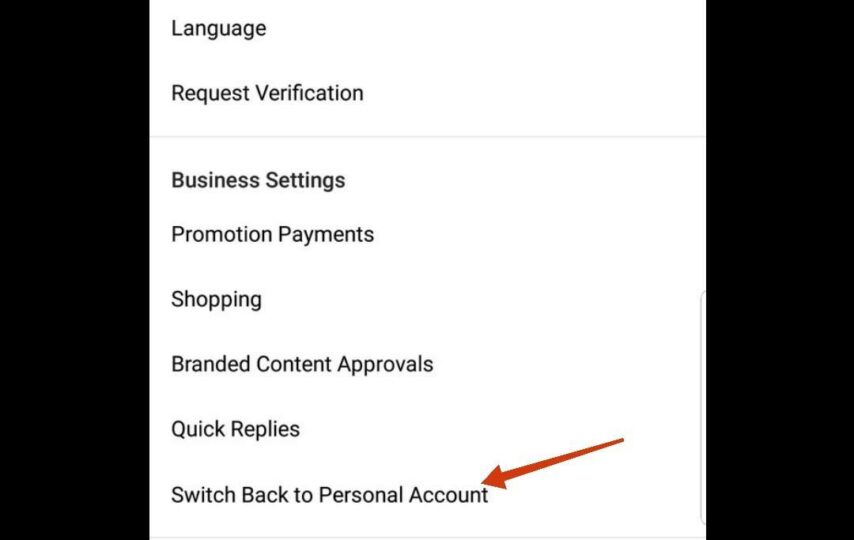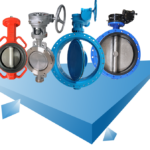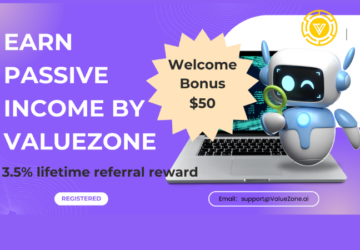Embarking on a journey through the dynamic world of Instagram, you’ve likely explored various facets of the platform, be it sharing personal moments, promoting a business, or cultivating a creative persona. But what if you find yourself yearning for simplicity and want to know “How to Switch Back to Personal Instagram Account?”
Fear not, for the process of switching back to a personal Instagram account is as seamless as scrolling through your favorite feed. In this interactive guide, we’ll unveil the steps and insights on how to gracefully transition from the structured realms of business or creator accounts back to the cosy haven of a personal profile. Ready to rediscover the joy of unfettered sharing? Let’s embark on this Instagram metamorphosis together!
What Defines a Personal Account on Instagram?
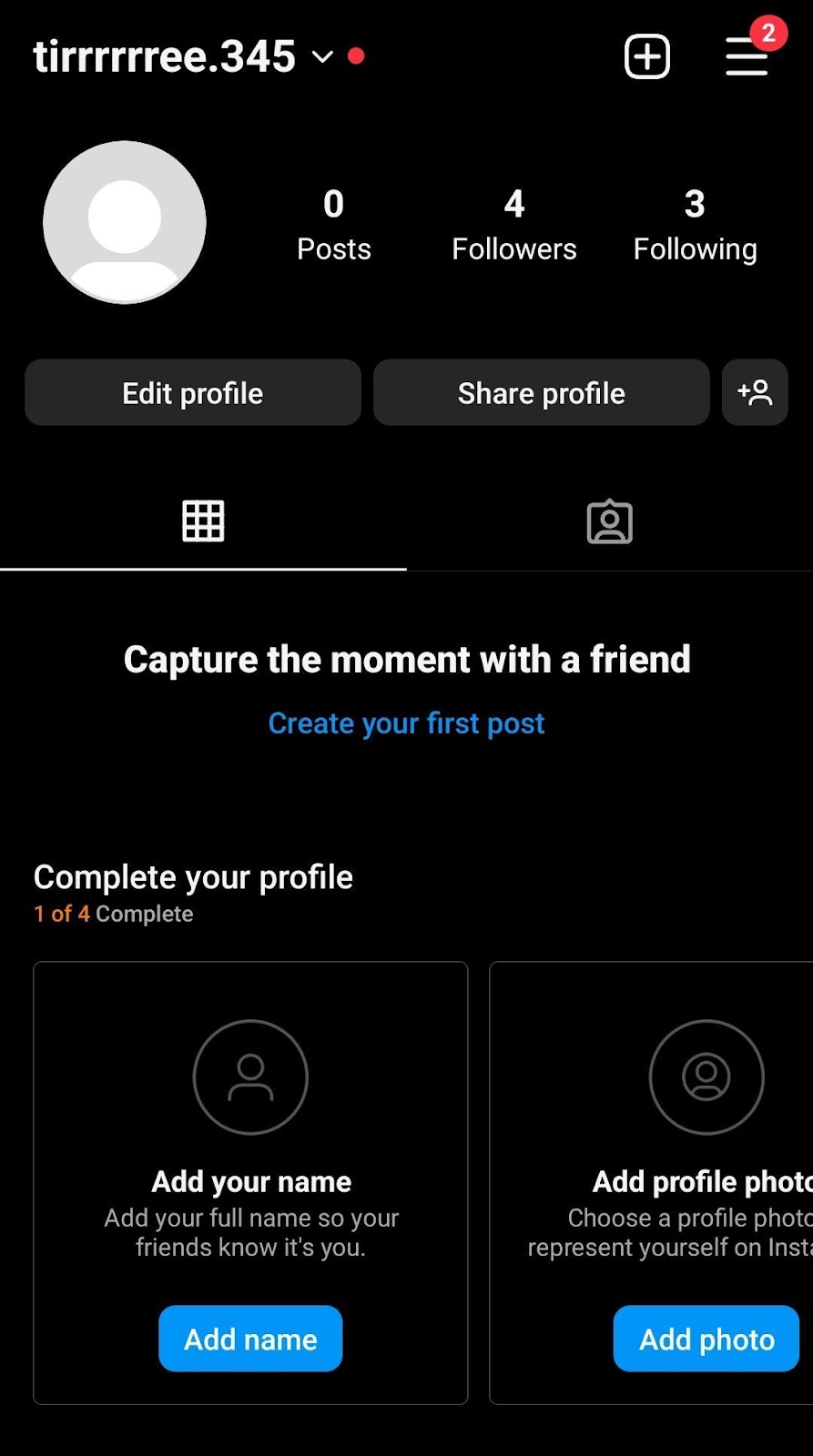
Instagram personal accounts are designed for those who want a simpler and more private social media experience. Individuals who have personal profiles are able to post images and videos with their followers, with the option to allow public or restricted access to their material.
These accounts allow for a more private and restricted sharing environment, making them perfect for those who use Instagram mainly for personal interactions. Personal accounts, with their emphasis on user-friendliness and less business-oriented layout, provide an easy method to interact with friends and family and the freedom to adjust privacy settings to suit personal tastes.
Instagram Account Types: A Quick Overview
The primary kinds of Instagram accounts are as follows:
1. Private Account:
– Ideal for those who want to use Instagram for private usage.
– Enables users to post films and images to their followers.
– Users have the option to restrict who may see their posts by making their account private.
2. The Business Account:
– It is intended for companies and associations.
– Offers extra services like Insights, which contains data on audience demographics and post-performance metrics.
– Permits the addition of contact details, which facilitates customer communication.
3. Creator Account:
– Designed for public personalities, influencers, and content producers.
– Provides extra features like demographic and growth information.
– Offers more adaptable direct message management options.
4. Switching Between Account kinds:
– Users’ account settings make it simple for them to move between different account kinds.
5. Instagram Shop:
– Companies may use Instagram Shops to offer goods directly to customers.
– Enables product exploration and purchases without requiring customers to exit the app.
6. Professional Account:
– Users wishing to have a company or creative account used to fall under a different category.
– Added contact and analytics features.
7. Private Account:
– Individuals have the option to make their accounts private, needing permission for others to follow them.
– You have greater control over who may access and interact with postings on private accounts.
8. Public Account:
– This is Instagram accounts’ default configuration.
– Unless a user chooses to keep their account private, all postings are accessible to everybody using the site.
Keep in mind that Instagram could release updates or new features, so it’s a good idea to check the app settings or the official Instagram Help Center for the most up-to-date details.
How to Switch Back to a Personal Account on Instagram?
It is really easy to convert your Instagram account to a Personal Account. The steps are as follows:
1. Open Instagram: – Turn on your mobile device and open the Instagram app.

2. Go to Your Profile: – To access your profile, tap on your username or profile image in the lower right corner.
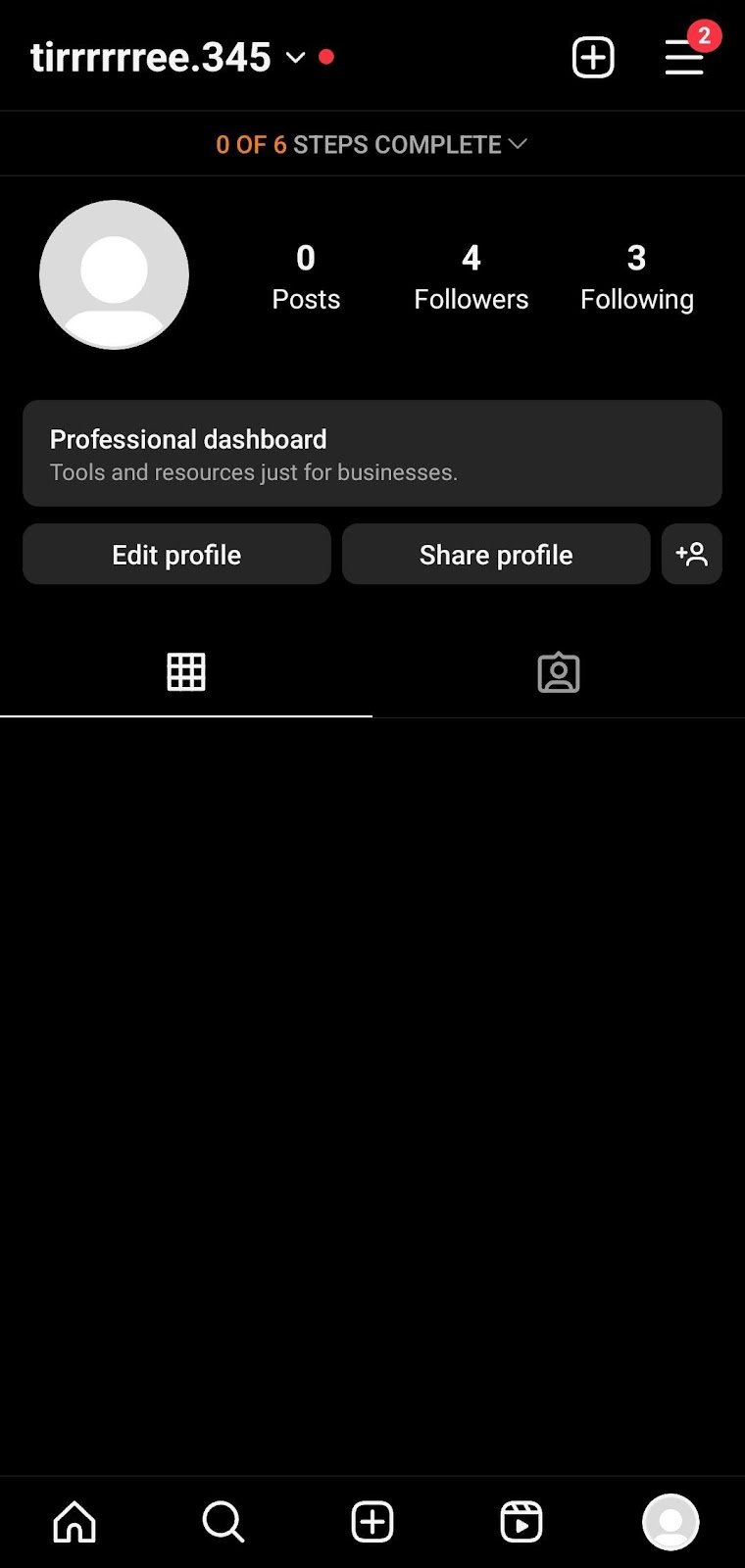
3. Access Account Settings: – Find and press the three horizontal lines in the upper right corner of your profile to bring up the menu.
4. Select the Settings menu: – “Settings” is located at the bottom of the menu as you scroll down. Give it a tap.
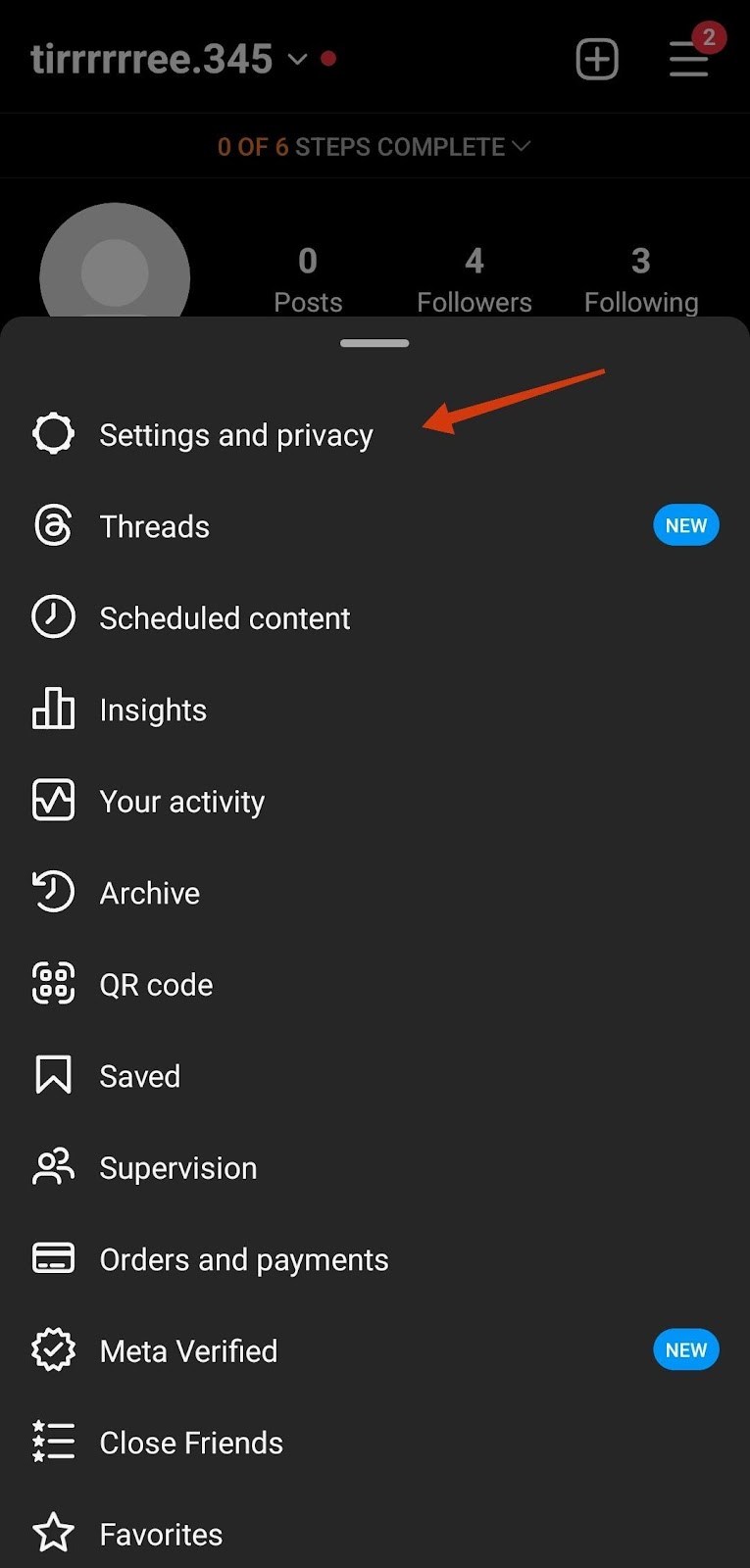
5. Choose Account: – On the Settings menu, choose “Bussiness Tools and Controls.”
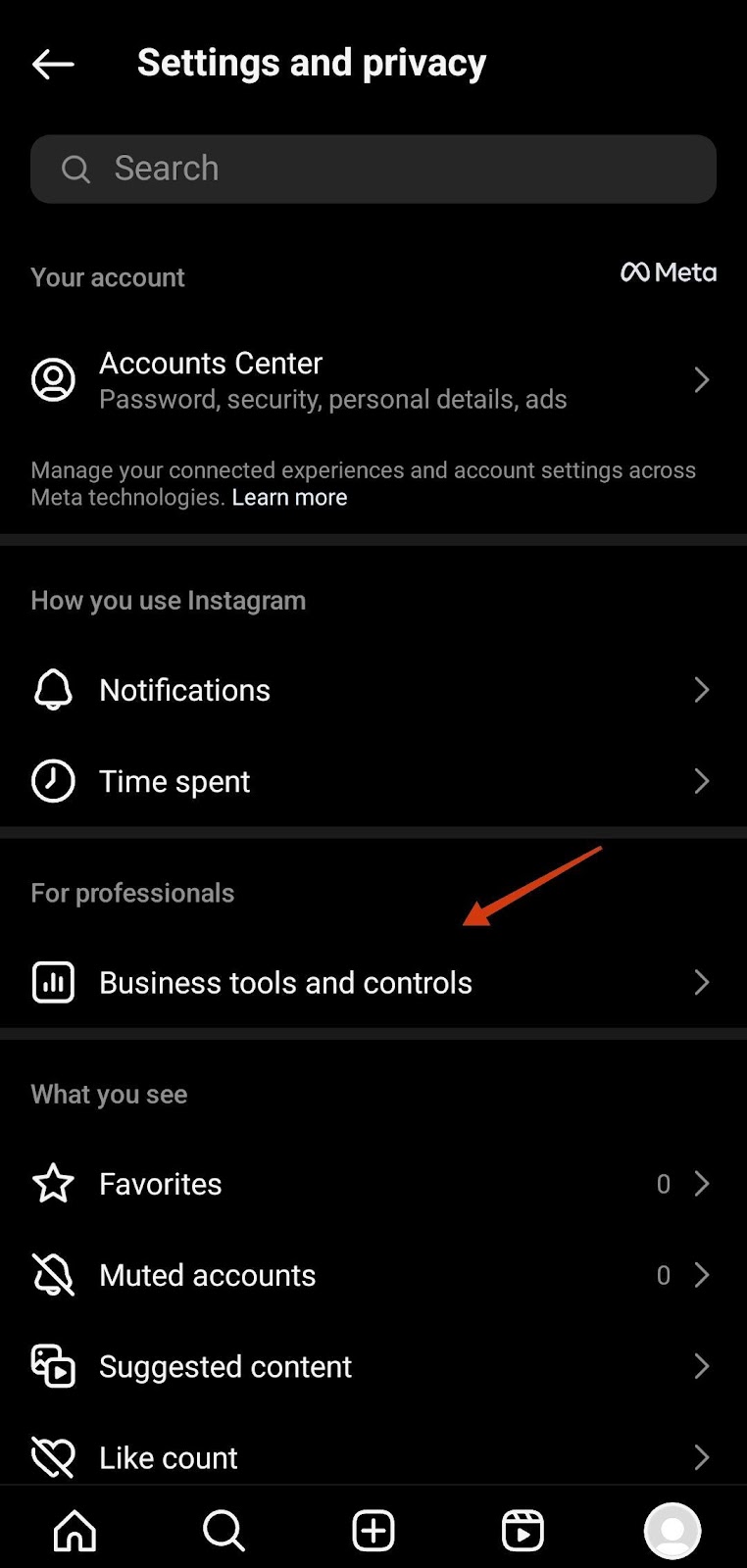
6. Select Switch to Personal Account: – Find an option labelled “Switch to Personal Account” or a language similar with it. Give it a tap.
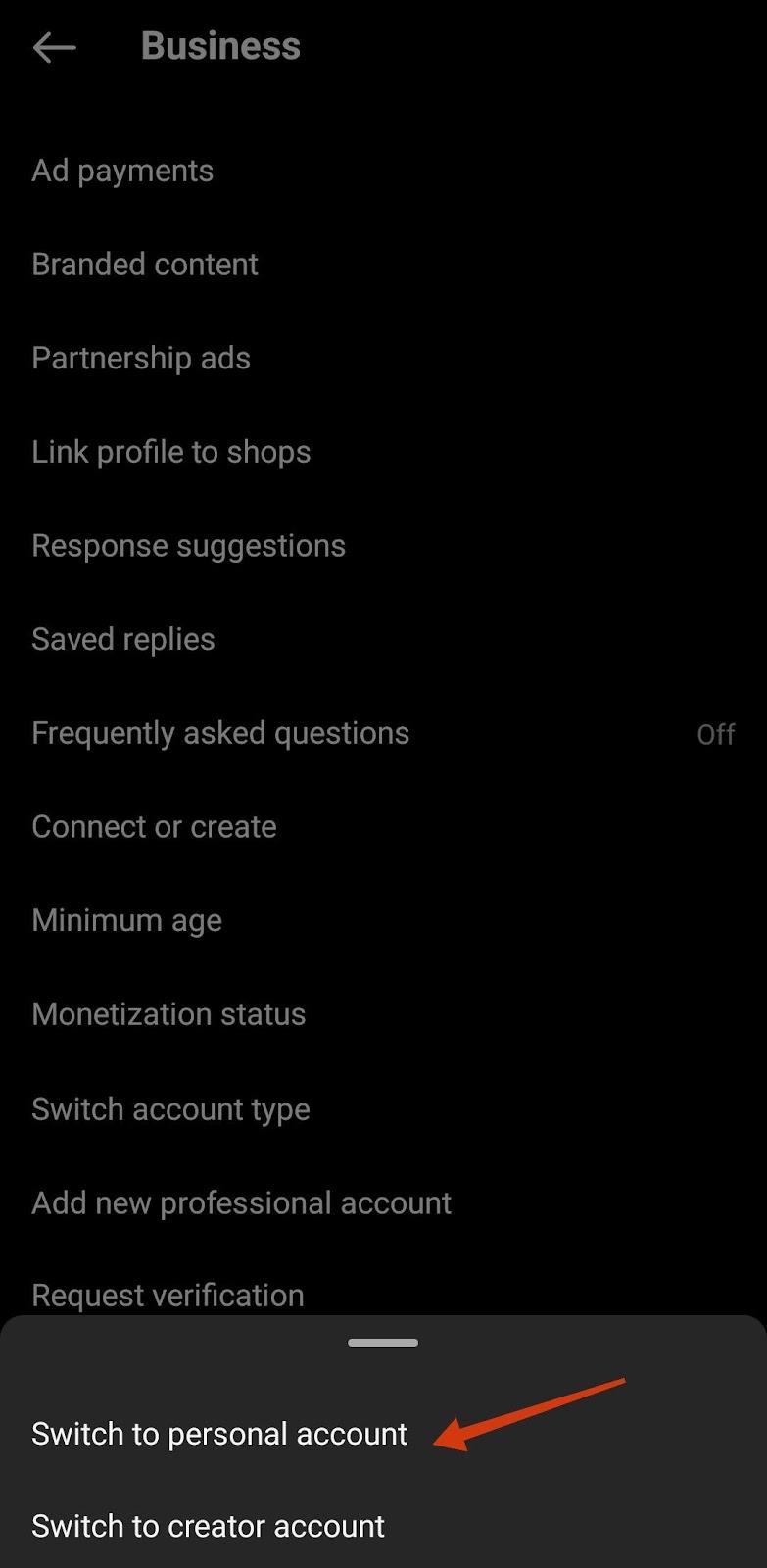
7. Verify Your Selection: – Instagram could request that you verify your selection. Proceed with the on-screen instructions to return to your personal account.
8. Adjust Settings (if needed): – You may wish to check and modify your privacy settings, such as whether your account is public or private, after returning to a personal account.
Pro’s and Con’s of Personal Life
There are benefits and drawbacks to switching back from a corporate or creator account to your personal Instagram account. Choosing to switch is based on your preferences for using the platform and your objectives. Consider the following benefits and drawbacks:
Pro’s of Returning to a Personal Account:
1. Enhanced Privacy: – Content is only accessible to authorised followers, providing a greater degree of privacy.
2. Decreased Public examination: – Limits exposure to a larger audience, which lessens the possibility of public examination of your posts.
3. Simplified Experience: – A simpler user interface is achieved by removing business or creator capabilities.
4. Casual Interaction: – Promotes a more intimate and informal exchange with a smaller following.
Con’s of Returning to a Personal Account:
1. Limited Analytics: – No longer has access to the in-depth data and insights found in creator or company accounts.
2. Decreased Visibility: – Potential reach is impacted since content can no longer be found by a larger audience.
3. No Contact alternatives: – Takes away professional contact alternatives, making it more difficult for followers to get in touch.
4. Reduced Monetization Opportunities: – Restricts the amount of money that companies and artists on the network may make.
Frequently Asked Questions
Here are some frequently asked questions about “How to Switch Back to Personal Instagram Account?”:
1. Question: How can I switch my Instagram account to a personal account?
– Answer: Navigate to your account settings, choose the “Switch to Personal Account” option, and follow the prompts to complete the switch.
2. Question: Can I switch back to a personal account after using Instagram as a business account?
– Answer: Yes, you can switch back to a personal account by accessing your account settings and selecting the option to switch.
3. Question: What happens to my followers when I switch to a personal account?
– Answer: Your followers remain intact when switching to a personal account, and they will continue to see your posts unless you set your account to private.
Conclusion
In this article, we’ve let you know about “How to Switch Back to Personal Instagram Account?” And more detailed information about it. By the time we finish this adventure, you will have figured out how to return to Instagram as a personal account with ease. Switching back has never been easier, whether it’s due to a need for greater privacy, an easier-to-use interface, or a return to the origins of real connections.
Keep in mind that Instagram is a platform for personal expression, and your profile may change along with you. Accept the freedom to change your online identity to reflect the many stages of your life. Now that you know how to handle these changes with ease, go ahead and customise your Instagram feed to showcase your true self. Have fun with your posts!