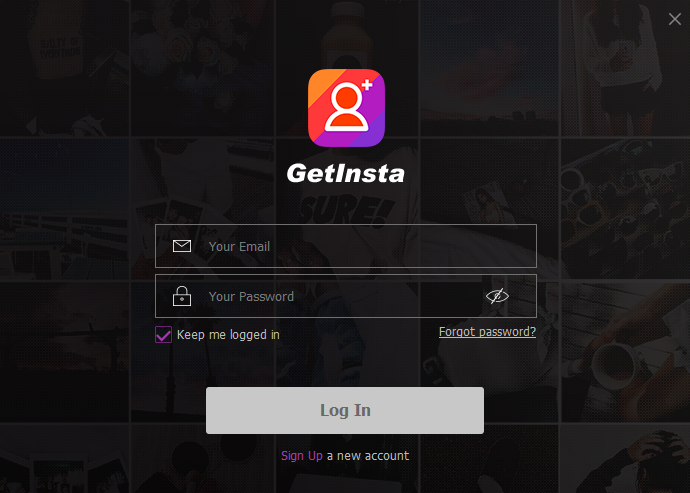There have been numerous Instagram users over the years that have wanted to gain thousands of followers and likes in order for them to expand their reach on the social media platform and make them more known or more famous. Unfortunately, getting followers and likes on Instagram during the past years have been quite difficult, as it would take months or years for some users to get at least four to five thousand followers. Luckily, there have been many services that offer free followers and likers for their subscribers recently, and one of these services is GetInsta. What exactly GetInsta? And how does it work to provide you with free likes and followers? The answers to these questions will be revealed as we take a dive into the features of the GetInsta app.
What is GetInsta?
GetInsta is an app or program that allows users to gain free Instagram followers and likes on their account. You can download and install GetInsta for free, which means that you don’t have to spend money on anything to use its basic features, although it does have premium services that require payment. One of the key features that is free on the app is that it will give you Instagram follows that comes from real accounts, meaning that the system that they use is organic compared to other apps that uses bots.
Furthermore, GetInsta also provides free likes to their consumers, which can help make their posts or photos appear on recommended posts or in the search menu. Just like getting organic followers, getting likes through GetInsta also involves real Instagram accounts. With using real accounts, GetInsta is safer than most bot-based apps, and its security is also fortified with 100% secure system that protects your GetInsta and Instagram accounts against hacking, security breaches, and viruses.
Getting Coins on GetInsta
Most people that are just learning more about the features of GetInsta will often ask the question, how was the app able to get real accounts to follow and like the profiles and photos of their consumers? The answer to that is the “coin system” implemented by the app, which gives users incentives to follow and like Instagram posts and accounts from other users. You can also apply for this coin system by going to the coins menus on the app and collecting coins for every like and follow.
To get coins, select the “Get Coins” button on the homepage of the app, andthen you will see a menu that provides a list of photos and profile pictures for you to like or follow. You can follow or like a specific picture by selecting the Follow/Like button below the photo. The number of coins that you will be getting for liking or following is indicated on the button itself, so you wouldn’t have a hard time counting how many coins you get per day. However, if you don’t want to like or follow any photo or profile shown on the list, you can select the Skip button on the side for Android and at the bottom for PC.
Using GetInsta on Android Devices
You will be able to gain access to the free Instagram likes and follows feature of GetInsta on Android, and you can download the app on your phone easily without the need to use a PC or external devices. Here are the steps on how to use GetInsta on Android:
- Go to Google Play and download GetInsta by touching the Install button to the right of the app’s icon.
- Create an account for GetInsta after opening the app on your smartphone.
- To gain access to the account, you must first verify your email address. Then, you can input your log-in credentials once the app is opened.
- After logging in, you will receive free coins that you can instantly use to get likes and follows, but you must first connect your Instagram profile on the GetInsta app to utilize the said feature.
Using GetInsta on Windows PCs
The Windows PC version may not be the most accessible, but it is the best version out of all because of how easy it is to see the features of GetInsta on a larger PC screen. These are the steps in order to use the PC version of GetInsta:
- Go to “easygetinsta.com” and search for the button or menu that shows a download link to the PC version. If you cannot find anything that would lead you to the link, you can just go to “easygetinsta.com/downloadpc” to download the software automatically.
- Once you have installed the program after it is finished downloading, you can open it and make an account by clicking the Sign Up button. You also have the option to go to the GetInsta website to create an account.
- After the account is made and your email address is verified, log-in to your account to receive free coins.
- Link your Instagram profile on the GetInsta program and start using the coins to get the first set of followers and likes.
By reading this guide on GetInsta, you will see that using the app and getting likes and follows on your Instagram account is relatively easy on the Instagram followers app. However, in order to get more followers, you would need to collect coins and, in turn, follow and like more Instagram pages and posts. Don’t forget to follow and like other user’s posts and account on the GetInsta app so that you will be rewarded with more followers on your page.