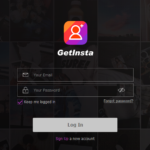Snapchat came up with an exciting concept of messaging and sharing pictures. Instead of having long conversations, you can share temporary pictures and texts with your friends. Additionally, you can use the story feature to stay updated with the latest trends.
In between all these features, most parents are not sure if their kid should use Snapchat or not. This application comes with attractive filters and follows a content-based technology for its users.
This article covers everything you need to know about Snapchat and whether it is appropriate for your kids or not. Additionally, there is an excellent solution to help you keep things track for your kids while they use their Snapchat account. This site shows you how to start monitoring their account remotely.
What is Snapchat?
Snapchat is a messaging application available on both Android and IOS devices. The most visible feature of this application is that all the shared messages and pictures are available for a short time. It means that you can share a moment with your friends and forget about it- from both ends. Additionally, if someone tries to take a screenshot of your snap, then you will be notified about it.
This concept was introduced to provide a reliable way to communicate with your friends. It focuses on the live moment instead of recording memories. People can search for other users and send them a friend request on this platform.
Additionally, you can search up your contact list to know how many of your contacts are on Snapchat.
Is If Safe ( Appropriate) For Kids?
If you are worried about the security of Snapchat, then you need to know that the Snapchat team spends millions of dollars to keep this application safe for users. However, the relevancy of this platform for kids is always a debatable topic. Some people believe that kids can get some wrong influence from this platform.
It all depends on the friends and the contacts of your kid’s Snapchat account. If your kid is following the known people on Snapchat, then it is not a thing to worry about. However, if they are following the users with inappropriate content, then you may wanna make sure they are on the track.
How to Check the Snapchat Contacts of your Kid?
Finding the Snapchat contacts of your kid is not a challenging task. You can either check their Snapchat account or use a phone monitoring application for that. By doing this, you can ensure that your kid is not following the wrong users on this platform.
TeenSafe is an excellent example of phone monitoring applications. It allows you to access your kid’s Snapchat account whenever you want. Let’s know more about this application and discuss how it works.
TeenSafe?

TeenSafe is the leading phone monitoring application on the internet. Professionals use it to help parents track their kid’s activities remotely. However, it is much easier to use and now even now parents can set up an account on this platform without any assistance.
It allows its users to remotely connect a device with an online account. After that, the account owner can check the activities of that device whenever they want. Hence, you can use this application to check the Snapchat contacts and conversations of your kid’s device. It is not limited to the Snapchat Spy as it can help you track their live location whenever you want.
It is famous for its fast and secure technology. Anyone can set up this application on a device within a few minutes. That too, without any technical knowledge.
How TeenSafe Works

TeenSafe has a unique concept to helps parents in ensuring their kid’s safety. It requires you to install a small setup on your kid’s device. That setup will sync their device with your online Snapchat account. After the syncing process, it will start showing your kid’s activities on your device.
This application uses a secure server to show the data on your web browser. Hence, there are no security risks on this platform. It also offers to sync the device with the iCloud credentials. This process does not even require you to touch the iPhone (or iPad) of your children.
Using TeenSafe To Track Your Kid’s Snapchat Account
Follow these steps to track your kid’s Snapchat account remotely:
Step1: Get a TeenSafe Account

Create a new account on the TeenSafe’s website. It will require your name and email address to verify it. After that, select the membership plan to access the features.
Note: The basic plan can monitor only a single account, and you will need to upgrade your membership to monitor multiple devices.
Step2: Sync Your Kid’s Device
Download and install a small setup on your kid’s Android device. You can get it from the installation guide of this website. However, you will need to verify the iCloud details, in case your kid has an iPhone.
In both processes, it will take some time to sync their device to your online account.
Step3: Monitor the Snapchat
Login back to your account and click on the dashboard. You can find the Snapchat spy feature on the list. Click on it, and it will show all their snaps and contacts. Verify all the contacts and talk to your kid about the ones that you do not permit them to add.
You can monitor their account as many times as you want. Just make sure to keep your account updated with the process.
Final Words
There is no doubt that Snapchat is an excellent application to find new friends. However, it can be inappropriate for some kids. Hence, TeenSafe is the right choice for the parents to check their kid’s Snapchat contacts.
This application has proven results to help parents in phone monitoring. Additionally, it is secure and much affordable than other parental control applications. They also offer a free demo to help you understand the working of this application.
Visit their visit and click on View Demo to try their features on a sample device.