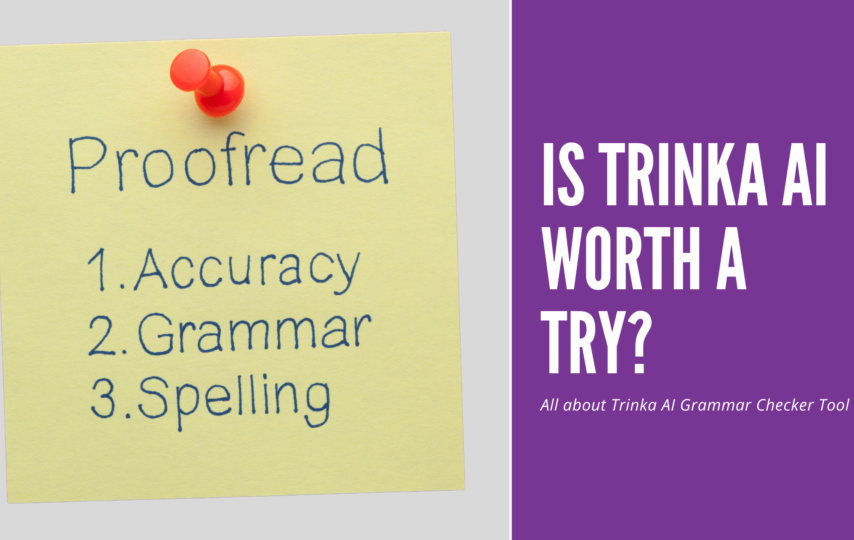Trinka AI: An introduction
Trinka AI is a free grammar checker tool that will serve as a reliable writing assistant tool for authors of various kinds of content. However, it is geared more toward the academic writing genre. It helps authors enhance the quality of their writing with accurate checks on grammar, language, spelling, syntax, etc. However, with plenty of writing tools available today, writers are confused about choosing a tool that helps them achieve perfection in their writing. However, with a plethora of writing tools available in the market today, any new tool launched needs to offer something to writers that will help them achieve perfection in their writing. So, is Trinka AI the one?
Personal experience with using Trinka AI
I myself was looking for a grammar checker and language enhancement tool that supports and enhances various forms of writing. It was then that I came across Trinka. I have been using this tool for seven months and am sharing my experience for others to decide on whether they should give it a try.
I checked out the tool to see how well it supports efficient writing in comparison to the top writing tools I had been using previously. I started off by using the tool to run some basic grammar and spelling checks on my content. Trinka was able to spot grammatical errors and provided useful tips to enhance the overall writing quality. However, the best part was that it backed up the suggestions for changes with detailed explanations. Also, it even captured a few complex errors that other tools I had used in the past did not. Trinka uses sophisticated AI technology to learn and identify spelling mistakes, technical phrases, and words which are unique to a specific subject area. It helps writers—both academic and non-academic—meet globally accepted writing standards and makes their writing as publication-ready as possible for an AI tool.
Trinka’s author-friendly features include the following Trinka has author-friendly and easy-to-use features including the following:
❏Robust Grammar and Spelling Checks: Trinka shows more than 3000 complex grammar errors. Not even a single spelling or grammar mistake was missed by the tool when I uploaded my document for a review. I had uploaded the same document in other such free grammar-checker tools, but the checks were not as elaborate as those performed by Trinka.
❏ Style Guide Preferences: Trinka suggested phrases that are preferred by academic style guides such as those of the American Medical Association and American Psychological Association. This feature will not only enhance the quality of the writing and make it fit for publication in journals, it will also enrich authors’ knowledge related to academic writing.
❏Enhancements for Publication-Ready Writing: This tool goes exceeds the scope of simple language and grammar corrections. It also refines the tone, flow & transition, and phrasing of one’s writing and passes it through a checklist which has more than 20 points which needs to be checked. This thorough checking method ensures proper academic writing hygiene which includes grammar, citation, formatting and other critical factors which would warrant publication in peer-reviewed journals.
❏Availability of MS Word and Browser (Chrome, Firefox, and Safari) Plug-ins: One can make use of the plug-ins of the tool that are available for MS Word and different browsers. Since I work mainly on Word documents—which is also the case for most academic writers—the MS word plug-in was very efficient and helped me save time. I received corrections and language enhancements on the tab that was open i.e., my own Word document and did not have to navigate to different tabs to use Trinka. The browser plug-in was also helpful as it instantly corrected my writing across multiple websites.
❏A holistic suite for writers: Trinka has all the features that a writer typically needs for impressive writing. The writing assistant tool offers exclusive features such as:
•Auto File Edit: Trinka auto-edits your paper instantly. The document can be downloaded and all the changes can be and tracked.
•Publication Readiness Checks: Trinka evaluates every manuscript against 20+ critical parameters and helps evaluate the publication readiness of your manuscript.
•Consistency Checks: It identifies and corrects the inconsistencies within a text to produce clear and concise writing.
•Personal Dictionary: You can personalize your writing experience by adding as many words as you want and create your own dictionary.
How to use Trinka?
Trinka is a simple tool to use. I did not find any challenges in using or understanding any of its features. The following is a step-by-step guide to using Trinka.
- Visit trinka.ai and click the “Register for Free” and fill basic details such as your name, email ID, and password to start using Trinka for free.
- Once you write or upload your document, Trinka will automatically start checking your text for grammar, spelling, sentence structure, and more. You will find all your reviewed documents in “my drive.”
- You can also download your files with tracked changes if you want to review the changes later.
My verdict on what makes Trinka special
A class apart from other grammar checker tools in the market
Trinka AI is more efficient and accurate when compared to other grammar checker tools in the market. It displayed plenty of relevant corrections and spell checks unique to my subject area ─ a feature that I do not ordinarily find in other top writing assistant tools. The user-interface is simple, easy to use, and attractive. Also, Trinka suggests the best journals based on your research and increases your chances of getting published.
Best suited for formal and technical writing with a special focus on academic writing
Trinka is equipped to capture even the most minor errors, regardless of its complexity. Trinka uses AI to analyze manuscripts of various subjects and offers the most relevant corrections and suggestions for formal and technical writing. It assists researchers, scholars, professors, publishers, students, etc. in writing high quality and globally accepted writings. You can also choose between different types of English like UK and US. You will also get spellings or word suggestions accordingly so that your audience can easily relate to your writing and you writing follows a consistent style.
● Are all the features available for free?
Yes. While most writing tools that I have used make basic features available for free but charge for their premium features, all of Trinka’s features can be free of cost.
My concluding remarks on Trinka AI
As I have already mentioned, I have only been using Trinka consistently for the past seven months. However, I am so satisfied with my experience that I do not find a reason to switch to any other tool anymore. It has much better features, even in comparison to the paid upgrades of other tools. Also, the creators of this tool do not remain stagnant, they come up with new upgrades in the tool like the addition of new features or the constant development of their UX. Trinka is definitely worth a try.
My final ratings
1. Grammar and spell-check: 4.9
2. Advanced writing tips: 4.5
3. Tone and style enhancements: 4.75
4. Proofreading: 4.75
5. Formal and Technical writing assistance: 4.9
Overall rating: 4.75/5