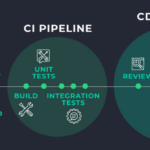In the ever-evolving realm of office productivity, staying ahead of the curve is imperative for personal and professional growth. Enter Microsoft Office 2021, the latest beacon of innovation in the world of office software. This comprehensive article will serve as your roadmap to success, exploring the rich tapestry of features and benefits that microsoft office 2021 offers, and how they can be harnessed to achieve your goals.
Unmasking the Potential of Office 2021
Office 2021 Unveiled: What’s Under the Hood?
Licensing and Pricing: Tailoring to Your Needs
System Requirements: Is Your Tech Arsenal Ready?
Office 2021 represents a quantum leap in the evolution of office software, building upon the legacy of Office 2019. Before we dive into the intricacies, let’s start with the fundamentals: What exactly is Office 2021, what licensing options are at your disposal, and do your technological resources meet the requirements for seamless utilization?
The Interface Reimagined
Aesthetic Modernization and User-Centric Design
Inclusivity as a Priority: Enhanced Accessibility Features
Customization at Your Fingertips
Upon launching microsoft office 2021, you’ll be greeted by a visually appealing, modern interface designed to enhance usability. Microsoft’s efforts have revitalized icons, typography, and spacing, creating a visually engaging and user-friendly environment. Accessibility has been a central focus, ensuring that Office 2021 is inclusive for users of all abilities. Personalization is also easier than ever, with streamlined customization options allowing you to tailor the interface to your liking.
Elevating Collaboration
Real-Time Co-Authoring: Elevating Teamwork
Integration with Microsoft Teams: The Ultimate Collaboration Hub
Cloud Empowerment: Access Your Work Anywhere
Collaboration is at the heart of modern work, and Office 2021 takes it to new heights. Real-time co-authoring allows multiple users to collaborate on the same document simultaneously, supercharging team productivity. Seamlessly integrated with Microsoft Teams, the leading collaboration platform, Office 2021 ensures effortless communication with colleagues. Additionally, robust cloud integration through OneDrive and SharePoint guarantees your documents are accessible and synchronized from anywhere, providing the flexibility demanded by today’s dynamic work environment.
Empowering Efficiency
AI-Driven Writing Assistance: Refining Document Quality
Excel’s Dynamic Arrays: Simplifying Complex Data Analysis
PowerPoint’s Presenter Coach: Elevating Presentation Skills
Office 2021 introduces advanced productivity tools that empower you to work smarter. In Word, AI-driven writing assistance provides real-time suggestions for grammar and style, ensuring your documents are polished and professional. Excel’s dynamic arrays simplify intricate calculations and data analysis, saving you valuable time. Meanwhile, PowerPoint’s Presenter Coach employs AI to offer feedback on your presentation skills, transforming you into a more confident and effective communicator.
A Fortress of Security
Multi-Factor Authentication: Bolstering Data Protection
Data Loss Prevention: Safeguarding Sensitive Information
Advanced Threat Protection: Defending Against Cyber Perils
In an era defined by digital interconnectedness, security is paramount, and Office 2021 takes this responsibility seriously. Multi-factor authentication adds an extra layer of protection to your documents and data, rendering unauthorized access a formidable challenge. Robust data loss prevention tools ensure the confidentiality of sensitive information. Office 2021’s advanced threat protection fortifies your defenses against a multitude of cyber threats and attacks, providing you with peace of mind in the digital landscape.
Seamlessly Integrating Office 2021 into Your Workflow
Transitioning from Older Versions: A Smooth and Beneficial Shift
Bountiful Training and Support Resources
Maximizing Efficiency: Unleashing the Full Potential of Office 2021
If you’re currently using an older Office version, transitioning to Office 2021 is a strategic move. Microsoft offers migration assistance and an abundance of resources to guide you seamlessly. Furthermore, a treasure trove of training and support materials is available to help you harness the complete potential of Office 2021’s features. By leveraging these resources, you can ensure a smooth transition and unlock unparalleled productivity with the latest Office suite.
Conclusion
In summation, Office 2021 stands as a testament to the future of office productivity software. With its modern interface, robust collaboration features, advanced productivity tools, and uncompromising security measures, it offers a holistic solution for individuals and organizations striving for excellence in their work. Whether you’re a seasoned Office user or embarking on your productivity journey, Office 2021 has something valuable to offer everyone. Embrace the opportunity to supercharge your productivity by upgrading to Office 2021 today and immerse yourself in the future of office software. Your path to success starts here.