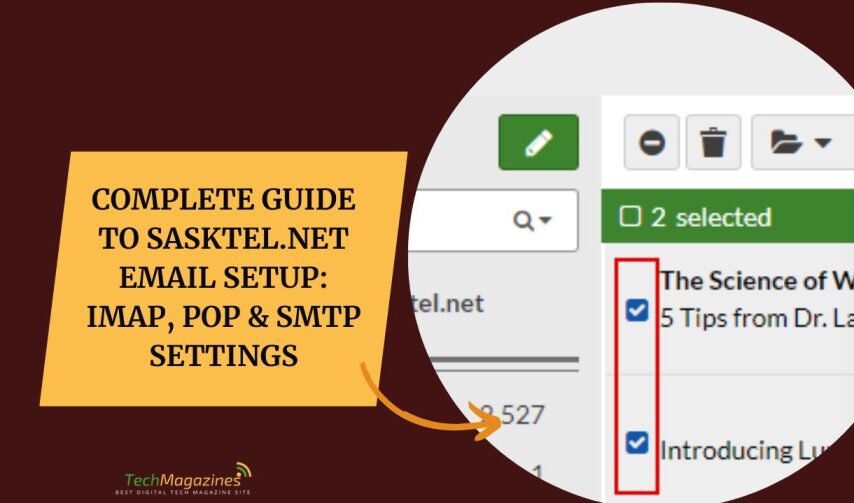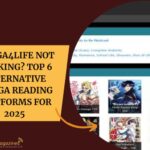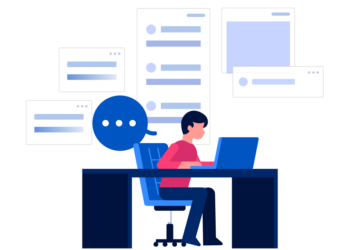Sasktel.Net has been around a long time—since 1908. It’s earned its place, steady and sure, known for doing one thing well: delivering solid email service. It doesn’t fuss. It doesn’t falter. You won’t find many problems with it. Not with the servers. Not with the sending. That’s why so many people choose it. It works. If you’ve chosen Sasktel.Net for your email, then there’s one thing you must do: set it up right. The settings matter. They’re everything. Without them, the mail won’t come. And it won’t go. Simple as that.
Maybe you don’t know the settings. Maybe you’ve never seen them. That’s all right. This piece is here to help you. It gives you the settings you need—IMAP, POP, and SMTP. With these, you can set up your Sasktel email account no matter what device you’re on, no matter the client you use. The settings stay the same. They do the job. So here it is. The heart of it. The IMAP, POP, and SMTP server settings for Sasktel.Net. Use them. Set it right. Then send your messages out into the world.
IMAP Settings for Seamless Email Access Across Devices
To get your mail, you need to set things right. The IMAP settings must be entered just as they are. No mistakes. No guessing. Put them in, and the mail will come—clean and steady into your inbox. Do it right, and it works. That’s the way of it.
Sasktel.Net POP Configuration
Some folks prefer POP. Maybe you’re one of them. It’s a different way, but it still gets the job done. Below, you’ll find what you need—the settings, plain and clear. Enter them just as they’re shown. Do that, and your Sasktel.Net mail will come through, no trouble. That’s how it’s done.
SMTP Setup Instructions to Enable Email Sending Functionality
To send mail, you need the right settings. The SMTP ones. They’re what push your words out into the world. Without them, nothing leaves. Not a letter. Not a word. Below, you’ll find the settings. Use them. Set them in place. Then send a message. Just one. Make sure it goes. Make sure it lands. That’s the last of it—the full setup for Sasktel.Net. We’ve gone through everything you need. IMAP. POP. SMTP. The settings are here. They’ll get your email running on any device, steady and sure.
Step-by-Step Guide to Configuring Sasktel Email on iPhone
Sasktel Email is built strong. It’s safe. It gives you what you need to manage your mail, and it keeps your messages where they belong. You can make folders. You can set filters. It helps you find what you’re looking for, fast. There are plugins, too. They make things smoother. Cleaner. You can shape the account to fit your way of working. And it keeps your mail secure. Spam doesn’t stand a chance. Breaking in isn’t easy.
Mail comes fast. No waiting. And you can get to it from anywhere—any device, any client. It stays in sync, like it should. If you’ve got an iPhone, it works there too. Instant mail. Instant alerts. The setup is simple. The steps are here. Just follow them.
Here’s how you set up your Sasktel email on an iPhone.
- Turn on the phone. Open ‘Settings’.
- Scroll down. Tap ‘Mail, Contacts, Calendar’.
- If it’s your first time, choose ‘Other’, then tap ‘Add Account’. If you already have email set up, tap ‘Add Account’, then ‘Other’, then ‘Add Mail Account’.
- Type in your Sasktel email details. Tap ‘Next’. The phone will check it. If there’s an error, tap ‘OK’ and keep going.
- Choose ‘IMAP’ or ‘POP’. Scroll down. Enter your password under both Incoming and Outgoing Mail Servers.
- Tap ‘Advanced’.
- Go down to ‘Incoming Settings’. Turn ‘Use SSL’ to ‘ON’. Make sure it uses password authentication. Use Port ‘993’ for IMAP or ‘995’ for POP.
- Now go back. Tap ‘SMTP’ under Outgoing Mail Server. Under ‘Main Server’, tap ‘smtp.sasktel.net’.
- Check it. Make sure the Host Name is ‘smtp.sasktel.net’. Enter your username and password. Turn ‘Use SSL’ to ‘ON’. Use Port ‘587’.
- Tap ‘Done’. Then tap ‘Account’. Tap ‘Done’ again. That’s it.
Now the mail is ready. It’ll come in clean and fast.
Conclusion
Well, that is it for Sasktel.Net email setup. It is not really that complicated after all. In a world where even the most prominent tech companies change their strategies as fast as the celebrities change their outfits, there is something rather refreshing about Sasktel’s consistent presence since 1908. Whether you are an IMAP fan or a member of the POP club, your iPhone is now capable of receiving those important coupons for pizza and newsletters that you subscribed to and then regretted.
FAQs
Q1: What makes Sasktel.Net email different from other providers?
Unlike some of its more flamboyant counterparts that are always in search of the next big thing to implement in their service, Sasktel.Net has been honing one skill since 1908: delivering your mail. It is the email of that friend who is always there on time without having to be reminded or appreciated constantly.
Q2: What are the main server settings I need for Sasktel.Net email?
Think of the server settings as the key. Without them, the door stays shut. For Sasktel.Net, you need three—IMAP to get the mail and leave it where it is, POP if you want to pull it down and keep it, and SMTP to send your words out into the world. Set them right, and the mail moves like a river after the thaw. Set them wrong, and nothing comes. Nothing goes. Just silence.
Q3: Can I use Sasktel.Net email on my iPhone?
Yes. Your iPhone and Sasktel.Net can work together, if you set them up right. Go to Settings. Open Mail. Add your account. The server settings matter—don’t forget them. It’s like putting two strangers at a table. At first, it might be rough. But once they understand each other, they’ll talk on their own. You won’t have to step in. They’ll just work.
Q4: Is Sasktel.Net email secure?
Sasktel.Net doesn’t make a show of it, but it keeps your email safe. Like a quiet man at the door who doesn’t let trouble in. The spam gets stopped. The messages stay yours. If you use the right settings—turn on SSL and use the right ports—your words move like money in an armored car. Protected and untouched.