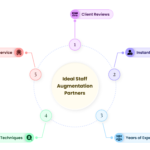As more people access the internet from various devices, it’s becoming increasingly important to ensure your website looks good on all screens. From desktop computers to tablets and smartphones, users expect a seamless experience no matter what device they’re using. But with so many different screen resolutions out there, it can be challenging to test your website’s appearance on every possible device. That’s where a screen resolution simulator comes in handy. In this article, we’ll explore what a screen resolution simulator is and why it’s crucial for website owners.
What is a Screen Resolution Simulator?
A screen resolution simulator is a tool that allows you to view your website on different screen sizes and resolutions. It works by displaying your website in an emulator that simulates the exact dimensions of various devices. This tool helps you to test your website’s appearance and functionality across different devices and resolutions without actually having to own each device.
Why Use a Screen Resolution Simulator?
Using a screen resolution simulator is essential for website owners who want to ensure their website looks good on all devices. By testing your website across various screen sizes, you can identify and fix any layout or design issues that may be affecting your website’s user experience. Additionally, it can help you optimize your website’s loading speed for each device, resulting in a better user experience and higher conversion rates.
How to Use a Screen Resolution Simulator?
Using a screen resolution simulator is easy. There are many different simulators available, both free and paid. Here’s how to use one:
- Choose a screen resolution simulator: Start by choosing a simulator that suits your needs. Some popular options include BrowserStack, Responsinator, and Screenfly.
- Enter your website’s URL: Once you’ve chosen a simulator, enter your website’s URL into the tool.
- Select a device: Select the device or devices you want to test your website on. You can choose from a variety of screen sizes and resolutions, including smartphones, tablets, laptops, and desktops.
- View your website: Once you’ve selected your device, the simulator will display your website in an emulator that simulates the exact dimensions of the selected device.
- Test your website: Test your website’s appearance and functionality on the emulator. Check for any layout or design issues, and ensure your website loads quickly and functions smoothly on the selected device.
- Make changes if necessary: If you identify any issues, make changes to your website’s design or code to ensure it looks and works well on the selected device.
Benefits of Using a Screen Resolution Simulator
Using a screen resolution simulator has several benefits for website owners, including:
- Improved user experience: By testing your website on various devices, you can ensure a consistent and seamless user experience for all users, regardless of their device.
- Higher conversion rates: Optimizing your website’s appearance and functionality for each device can result in higher conversion rates and better overall user engagement.
- Time-saving: Using a screen resolution simulator can save you time and money by allowing you to test your website on different devices without actually owning each device.
Conclusion
In conclusion, a screen resolution simulator is an essential tool for website owners who want to ensure their website looks good and functions well on all devices. By testing your website’s appearance and functionality on various screen sizes and resolutions, you can optimize your website’s user experience, resulting in higher conversion rates and better user engagement. So, if you haven’t already, give a screen resolution simulator a try and take your website to the next level. for more tools visit Great Online Tools
FAQs
- Is a screen resolution simulator the same as a responsive design checker?
No, a screen resolution simulator and responsive design checker are not the same things. While a screen resolution simulator allows you to test your website on different screen sizes and resolutions, a responsive design checker evaluates your website’s responsiveness across different screen sizes and resolutions.
- Can I use a screen resolution simulator for free?
Yes, there are many free screen resolution simulators available online. However, paid simulators may offer additional features and benefits.
- How often should I test my website on a screen resolution simulator?
It’s a good idea to test your website on a screen resolution simulator whenever you make significant changes to your website’s design or code. Additionally, testing your website regularly can help you identify and fix any issues before they affect your users’ experience.
- Can a screen resolution simulator simulate different browsers?
Yes, some screen resolution simulators can simulate different browsers, including Chrome, Firefox, Safari, and more.
- Do I need to be a web developer to use a screen resolution simulator?
No, you don’t need to be a web developer to use a screen resolution simulator. These tools are designed to be user-friendly and accessible for all website owners. However, having some knowledge of web design and development can be helpful in identifying and fixing any issues you may encounter during testing.