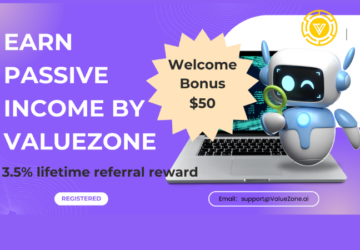Web development tools have progressed significantly. They enable developers to construct websites that are distinct, feature-rich, and visually appealing. It’s critical to employ the correct web development tools to stay competitive and provide outstanding user experiences.
Developers and web design firms must stay current on trends, tools, and technology. These technologies assist developers in achieving higher functionality, performance, and efficiency, as well as ensuring that websites meet the ever-changing demands of the digital audience.
Web Development Tools
Web development tools allow web developers to work with a variety of web technologies, such as HTML, CSS, DOM, JavaScript, and other web browser-handled components. They can be used to test a website’s security and aesthetics as well as to design unique website pieces. These tools are often available as browser add-ons or as built-in functionality.
Types of Web Development Tools
- Front-end tools: These tools are used for front-end tasks such as client-side webs.
- Back-end tools: These tools are used for the back-end section with server-side logic – DBs, APIs, and so on.
- IDE: IDEs include capabilities for editing source code and text. It also includes several plug-ins and tools.
- Project management/collaborative tools: They act as a project’s version control system. These tools help developers to stay organized and work more efficiently.
Top Web Development Tools of 2023
CodePen
This is a popular program for developers that lets them test and display HTML, CSS, and JavaScript code. It is also one of the editors recommended for use with the freeCodeCamp curriculum.
Features:
- HTML, CSS, and JavaScript code editors are available online.
- Platform for collaborating & sharing on code snippets.
- Encourages experimentation and real-time collaboration.
Drawbacks:
- Community editions may have limitations for more advanced projects.
- Not suitable for large-scale project development and deployment.
Sublime Text
Sublime Text is a text & source code editor that is accessible for free on Windows, macOS, and Linux. It supports a wide type of programming & markup languages. Users can personalise it with themes & extend its functionality with plugins, which are often created and maintained by the community under free software licences.
Features:
- Efficient and ultra-speedy user interface.
- Vast array of time-saving keyboard shortcuts.
- Simultaneous editing for multiple selected areas.
Drawbacks:
- Lacks some advanced IDE features.
- Initial learning curve for complex shortcuts.
InVision
InVision Cloud combines classic design elements with innovative digital tools, providing web developers with a powerful platform to create interactive prototypes for desktop and mobile applications. Its ability to sync with Adobe Photoshop and Sketch enhances design collaboration and workflow efficiency.
Features:
- Tools for interactive prototypes for desktop and mobile applications.
- Syncs with Adobe Photoshop and Sketch for enhanced collaboration.
- Supports mood boards for conveying design directions.
Drawbacks:
- Setting up necessary plugins and integrations may be required.
- Some features may require a learning curve for traditional design tool users.
Bootstrap
Bootstrap is an open-source front-end framework that enables developers to build responsive webpages and mobile applications. Its responsive utility classes and drop-down component menu simplify the creation of cross-platform compatible websites and applications.
Features:
- Offers responsive utility classes for displaying content on different devices.
- Simplifies creation of responsive drop-down component menus for improved navigation.
- Enables the rapid creation of cross-platform compatible websites.
Drawbacks:
- Customizing Bootstrap templates may require advanced CSS knowledge.
- Overreliance on pre-built components may lead to less unique designs.
Novi Builder
Novi Builder is a versatile tool that offers free, customizable UI templates and plugins for web developers. With built-in access to source codes, developers can make graphical UI design modifications to websites effortlessly.
Features:
- Enables design and modification of UI elements without coding.
- Drag-and-drop technology for quick website construction.
- Access to attractive UI elements and customization options.
Drawbacks:
- Interface may be overwhelming for beginners.
- Limited design flexibility for developers accustomed to writing code.
Introduction of AI into Web Development
The convergence of Artificial Intelligence (AI) with web development has unleashed a disruptive wave, altering the landscape of website development & enhancement.
Machine learning algorithms and natural language processing are used by AI-powered web development tools to automate and optimise many areas of the development process. The following are some of the best AI Web Development Tools of 2023.
Sketch2Code
Sketch2Code, developed by Microsoft, is an innovative AI tool that converts hand-drawn sketches into functional HTML code, streamlining website building and saving time for web designers and developers.
Best for: Web designers and developers looking to convert hand-drawn sketches into working HTML boilerplates efficiently.
Features:
- Allows creatives to share thoughts via digital whiteboards.
- Uses AI to detect patterns and translate them into HTML code.
- Can predict object sizes and locations on the page.
- Human intervention can correct any mistakes.
Drawbacks:
- While Sketch2Code offers impressive code generation capabilities, it may occasionally produce errors that require manual intervention to rectify.
- The tool’s accuracy in converting complex or intricate sketches into precise HTML code might not always meet expectations.
Uizard
Uizard is a powerful rapid prototyping tool empowered by AI, transforming wireframe images into fully coded HTML & CSS, React, or Android boilerplates. It fosters seamless collaboration among web developers, team members, and clients.
Best for: Creating high-fidelity prototypes of landing pages, productivity applications, iOS mobile, and SaaS web applications.
Features:
- Utilizes computer vision and machine learning for code generation.
- Excels at reconfiguring and rewriting code for quick visualization and adaptation.
Drawbacks:
- Despite its powerful capabilities, Uizard’s AI-generated code might not always perfectly align with specific project requirements, necessitating additional manual adjustments.
- For developers who prefer to work outside the platform, integrating Uizard-generated code into existing workflows could present some challenges.
AWS Amplify
AWS Amplify, a development deployment platform, uses artificial intelligence to expedite the entire software development process. It includes capabilities such as code-generating assistance, data visualisation & analytics, & automated deployment. It simplifies developing and deploying web applications and progressive web apps.
Best for: AI-powered development and deployment.
Features:
- AI-powered code generation and predictive analytics.
- Automated deployment and scaling.
- Seamless integration with other AWS services.
- Collaboration and version control capabilities.
Drawbacks:
- Requires familiarity with AWS services and infrastructure.
- A steeper learning curve for beginners.
Azure Machine Learning (AML)
AML (Azure Machine Learning) is all-in-one AI platform allows developers to create, deploy, and manage machine learning (ML) models for a variety of development applications. AML’s comprehensive suite of tools and services simplifies the building and implementation of AI-powered web projects.
Best for: AI-powered development and deployment.
Features:
- Tools for deploying, developing, and training machine learning models.
- Integration with popular development frameworks and tools.
- Scalable infrastructure for handling large datasets.
- Built-in model evaluation and monitoring capabilities.
Drawbacks:
- Usage-based pricing can differ depending on resource utilisation.
- Requires familiarity with ML concepts and frameworks.
GitHub Copilot
GitHub Copilot is powered by OpenAI Codex. It supports developers by making line and function suggestions while they code. It’s one of the best AI tools for bug repair, learning new languages, and expediting the development process in general.
Best for: Code suggestions and bug fixes.
Features:
- AI-generated code suggestions.
- Supports a variety of programming languages.
- Assists in bug fixing.
Drawbacks:
- Suggestions might not always be accurate or optimal.
- Requires some understanding of coding to use effectively.
Benefits of AI-powered Web Development Tools!
AI technologies optimise the development process, accelerate deployment, and increase web developer productivity. Look for AI technologies that suit your business objective.
- Enhanced Productivity: AI-powered code generators automate repetitive code snippets, saving developers time and effort. This allows them to focus on complex tasks and innovation, accelerating the development process.
- Intelligent Design Assistance: AI-based design tools analyze user behaviour and suggest layout adjustments and personalized UI elements. This enhances user engagement and conversion rates by tailoring the website to user preferences.
- Advanced-Data Analysis: AI-driven analytics process vast amounts of user data, providing valuable insights for data-informed decisions on website improvements and content strategies.
- Natural Language Processing: Web development tools with NLP capabilities understand plain English commands, making the development process more intuitive and efficient.
- Real-time Content Generation: AI-powered chatbots deliver relevant and personalized content based on user queries, fostering engagement and enhancing the user experience.
- Predictive Maintenance: AI algorithms continuously monitor website performance, addressing potential issues proactively to ensure smooth operations and minimal user disruptions.
- Smart SEO Optimization: AI-driven SEO tools analyze ranking factors and suggest targeted keyword usage and content optimization techniques to improve search engine visibility and drive organic traffic.
Selecting the Right Web Development Tools
Selecting appropriate and compatible web development tools for your project can have a significant impact on its success. Here are some tips to help you choose the best web development tools as a developer:
Understand the Project Scope
It is critical to thoroughly understand the unique objectives and goals of your project while selecting web development tools. Identifying the sort of website and the functionalities required can aid in narrowing down the most appropriate tools. To ensure effective tool selection, consider the project’s complexity and development timetable.
Assess Team Expertise
Examine your development team’s skill set and knowledge of various tools and technologies. To accelerate the development process and get better results, choose tools that complement their skills. Provide appropriate time and resources for successful team training when introducing new tools.
Scalability and Future Growth
As your website grows, choose technologies that can handle more traffic and data. Long-term success requires adaptation to future developments. Compatibility with other technologies will make integration easier.
Long-Term Support and Maintenance
Tools having a track record of active development and continuing support should be prioritised. To maintain stability and security, avoid using obsolete tools or those with little community support. Investigate the tool’s or company’s reputation for dependability.
Community and Documentation
Participate in web development communities to remain up to date on the latest tools and technologies. Participate in talks with experienced developers to gain useful information. To make learning easier, use products with extensive documentation and active community assistance.
User Reviews and Feedback
Take into account user ratings and feedback from platforms such as GitHub and Stack Overflow. Analyse both positive and negative feedback to better understand the tools’ strengths and flaws.
Trial and Testing
Try out tools through free trials or demos whenever possible. Small-scale testing and prototypes should be carried out to evaluate real-world performance and compatibility with your development environment. During testing, pay close attention to the user experience.
Conclusion
To decrease the complexity of front-end and back-end development workflows, web development tools are required. Choosing tools that are appropriate for your budget and project scope might have an impact on the project’s success and efficiency.
Web design companies can gain a competitive edge if they incorporate these tools as it boost productivity and allow for the development of modern, high-performance websites. To keep up with the quickly changing technological scene, continuous learning and adaptability are required.