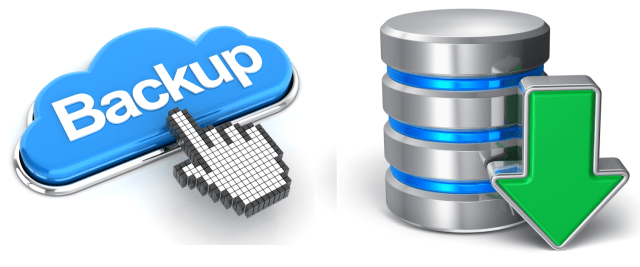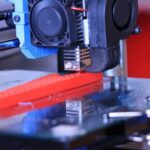Data is super essential for businesses in the fast-changing world of technology. Keeping it safe is crucial. Server backup solutions are like superheroes that ensure critical data can be recovered even if something terrible happens. Whether it’s computers breaking, hackers attacking, people making mistakes, or nature causing trouble, having a solid backup plan can save you from losing all your data.
This article discusses server backup solutions and the top 7 choices to keep your data safe. We’ve got everything from big companies to small ones covered.
BDRSuite
BDRSuite offers robust server backup solutions tailored for data protection and business continuity. Automated backups, granular and bare metal recovery options, and centralized management ensure swift recovery from disasters, minimizing downtime. Security features include encryption, offsite backup, and cloud integration. BDRSuite’s scalability, monitoring, and reporting capabilities further enhance its effectiveness in safeguarding critical server data, making it an essential tool for maintaining uninterrupted business operations.
Acronis Cyber Backup
This one is like a complete safety package. It works for different types of computers and offers cool things like protection against hackers, recovering from disasters, and checking data with fancy technology.
Veeam Backup & Replication
Veeam is like the champion of saving data. It can protect all sorts of computers – real, virtual, and even in the cloud. It’s speedy and ensures your data is always there when needed.
Commvault Complete Backup and Recovery
Commvault is like your all-in-one protector. It takes care of saving, recovering, and managing data. It can work with different setups, like regular ones, mixed ones, and even those that use clouds.
Veritas Backup Exec
This one is simple and can do many things. It’s like a friendly assistant for keeping your data safe. It’s easy to use and can help you get your stuff back quickly.
Carbonite Server
Carbonite is like the cloud superhero. It saves your data on the internet, so even if something happens to your place, your data is safe. It’s suitable for both real and virtual computers.
Backblaze Business Backup
Backblaze is like a simple and affordable hero. It gives you lots of space to keep your data safe. It’s super easy, and it saves your stuff all the time without you even telling it.
Windows Server Backup (Microsoft)
The built-in Windows Server Backup tool provides a primary yet functional option for organizations invested in the Windows ecosystem. It offers disk-based backup and recovery for Windows servers, allowing users to create scheduled backups and perform full system restores. While it may lack some advanced features of third-party solutions, it provides a budget-friendly backup option for smaller businesses.
Now, you should know the best way to save your data. If you’re checking out BDR Suite, they have good options. But for the exact details, visit their website, look at their guides, or ask their helpers. They’ll have the newest and best information.
How to Find The Best Server Backup For You
Finding the best server backup solution for your specific needs can be a critical decision to ensure the safety and integrity of your data. Here’s a step-by-step guide to help you navigate the process:
Understand Your Needs: Figure out how big your business is, how much data you have, and how often you need to back up. Also, think about how quickly you must recover your data if something goes wrong.
Check Your Tech: Look at your computers, systems, and how you use them. Decide if you want to back up on-site, off-site, or both. Make sure the backup solution works with your stuff.
Plan Your Budget: Set aside money for the backup. Think about the upfront costs and ongoing expenses.
Research Options: Find different backup solutions online that could work for you. Look for ones that fit your needs and budget.
Read Reviews: See what other people say about the backup solutions you’re considering. Read about how they helped businesses like yours.
Compare Features: List what each solution offers, like automatic backups and ways to get your data back. See which features match what you need.
Think About Security: Ensure the backup solution keeps your data safe. Look for things like strong encryption and protection from viruses.
Make Sure It Grows: Choose a solution that can grow as your business does. Think about how much more data you might have in the future.
Check Support: See how well the companies help their customers. You want good support in case something goes wrong.
Try It Out: Ask if you can test the backup solution before committing. Check if it’s easy to use and fits well with your systems.
Fit with Your Tech: Make sure the backup solution works with your already existing computers and software.
Think About the Cost: Compare prices and see which solution gives you the best value for what you need.
Put It to Use: Once you’ve picked a solution, set it up and try it. Test if it works by backing up and recovering some data.
Remember that the best server backup solution is the one that meets your specific needs, so take the time to thoroughly research and evaluate your options before making a decision.
What is the most recommended backup media for servers?
When discussing server backup solutions, BDR Suite provides many backup and disaster recovery services. However, checking their website for their recommended backup media is best. Look into their documentation or support resources for the most accurate and current information.
Meanwhile, here are some usual backup options for servers:
- External Hard Drives: They’re like big USB sticks. You put stuff in them, but you need to do it yourself.
- Cloud Backup: It’s like putting your stuff on the internet. You can get it from anywhere.
- Network Storage (NAS): A special box keeps your data and talks to your computers.
- Tape Drives: They’re like old-school tapes but can save lots. They’re slow to give it back, though.
- Hybrid Backup: This mixes the internet and your place. You get quick access and exemplary safety.
- Virtual Tape Libraries (VTLs): They pretend to be tapes but are hard drives. They’re suitable for quick backups.
- Solid State Drives (SSDs): They’re super fast hard drives. They’re great for quick backups and getting your stuff back quickly.
Remember, each way has good things, like speed or cost. Think about what you need and what your budget is.
Conclusion
In conclusion, selecting the ideal data safeguard entails thoughtful deliberation. A tapestry of strengths and proficiencies is revealed among the seven options explored. It’s your task to align your needs with the archetype that seamlessly fits your business. Safeguarding your data evolves into a quest for the ultimate Server backup solutions, weaving a narrative of prudence and choice to forge a waterproof shield for your invaluable information in the ever-changing digital landscape.