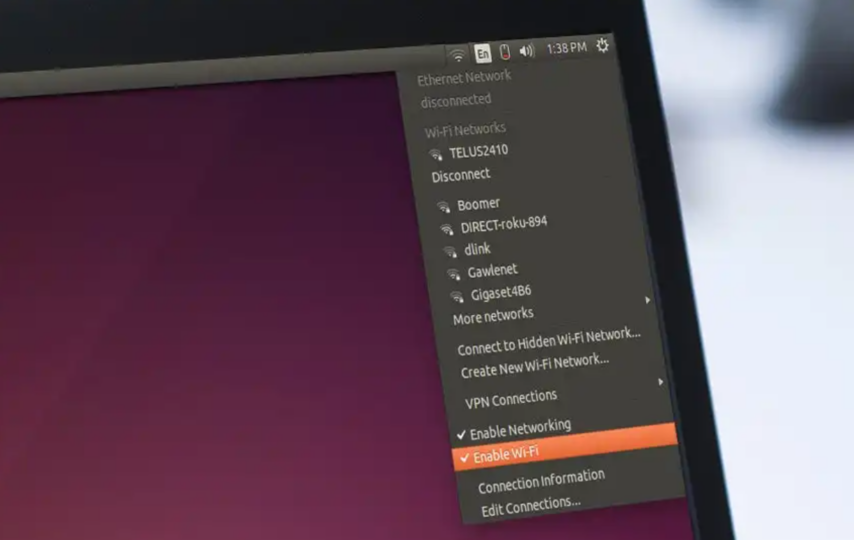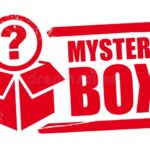In the fast-paced landscape of modern computing, network connectivity is the backbone of seamless operations. Ubuntu, being a prominent Linux distribution, is widely embraced for its versatility and reliability. However, network issues can be a stumbling block, affecting productivity and user experience. In this comprehensive guide, we not only address the critical skill of restarting the Network Manager in Ubuntu but also shed light on the urgency and relevance of mastering this essential troubleshooting technique.
Why Network Connectivity is Crucial Now
Remote Work Culture: With the surge in remote work, the reliance on stable network connections has never been higher. Professionals working from home depend on consistent connectivity for virtual meetings, collaborative projects, and accessing company resources.
Digital Transformation: Organizations are increasingly embracing digital transformation, migrating critical processes and services to the digital realm. Uninterrupted network access is vital for the success of these initiatives, making network troubleshooting a mission-critical skill.
Ubiquity of Ubuntu: Ubuntu’s widespread use across servers, desktops, and cloud environments makes it essential for users to be well-versed in troubleshooting network issues. As Ubuntu continues to be a preferred choice, understanding how to address network challenges becomes increasingly relevant.
Identifying the Audience: Who Should Read This Guide
System Administrators: For system administrators responsible for maintaining network integrity, this guide is a valuable resource. It equips them with the knowledge needed to swiftly troubleshoot network issues in Ubuntu environments, minimizing downtime and ensuring a smooth user experience.
Ubuntu Enthusiasts and Learners: Whether you’re an avid Ubuntu enthusiast or someone learning the ropes of Linux administration, understanding how to troubleshoot network issues is fundamental. This guide provides a step-by-step approach suitable for various expertise levels.
Remote Workers and IT Professionals: As remote work becomes the norm, remote workers and IT professionals will find this guide indispensable. The ability to troubleshoot and resolve network issues, including restarting the Network Manager, is crucial for maintaining productivity in virtual work environments.
Digital Transformation Leaders: Professionals spearheading digital transformation initiatives need a robust understanding of network troubleshooting. This guide empowers them to navigate Ubuntu network challenges, contributing to the success of digital initiatives.
Conclusion: Navigating the Network Landscape in Ubuntu
In conclusion, the urgency of troubleshooting Ubuntu network issues and mastering the art of restarting the Network Manager cannot be overstated. This guide is not just a tutorial; it’s a tool for empowerment in an era where connectivity is the linchpin of success. For those seeking a deeper understanding of Ubuntu network troubleshooting, visit our blog post on Host World https://host-world.com/how-to-restart-the-network-settings-in-ubuntu. Empower yourself with the skills to navigate the network landscape in Ubuntu confidently.