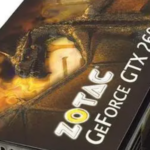In the past few months, we have reviewed many monitors from full HD to 4k ultra. Today we will talk about the 24.5″ Viewsonic xg2530 gaming monitor which now comes with a faster refresh rate screen. The most talked about feature of this model is its bumped-up refresh rate that goes up to 180Hz which has some resemblance to the Asus PG248Q. We will explain all our experiences with this monitor in this 24.5″ Viewsonic xg2530 review, scroll down to know more.
Viewsonic Xg2530 specifications
Display – 25 inches
Panel type- TN technology panel
Resolution- 1920 1080
Resolution- type Full HD
Brightness- 400cd/m2
Colour- 6. Million colours
Aspect Ratio- 16:9
Refresh Rate– 240Hz
Design
From the design anyone will recognise it as a gaming monitor, keeping the gaming element very subtle but evident. The design element having red and dark theme is much sought after in the gaming community. The stand is made sturdy with a gripping texture having a matte finish. There are minimal bezels around the screen 11mm at the top and bottom, while 12mm on both sides. The bottom of this gaming monitor has a curved design at the bottom which gives it a distinctive look.
The on-screen display controls are tactile and come very handy for tweaking adjustments from the bottom side of the bezel. These buttons function separately and their function is labelled clearly. You can easily tweak the settings using the on-screen buttons. Additionally, there is a led facing downwards which glows in a subtle manner.
On the back side, it has a matte black finishing texture made out of high quality plastic. The striking design part on the back side has a vertical stripe that runs down vertically from top to bottom at the centre.
It can be rotated at 360 degrees, which fits best for streaming, coding, streaming live content, etc. There is a gaming hoop present at the backside of the neck of this monitor for headphone placement. On the other side, you will find Kenigston lock to safeguard your monitor. On the other side, you will find a host of usable ports and power input ports too. It has a 3.2 Type B Upstream, Type 3.2 Type downstream port, 1 HDMI 2.01 port, HDMI 1.4 port and one display port. Additionally, there are two 3 watts down firing speakers inbuilt into the monitor.
Display
The Viewsonic XG2530 gaming monitor has a 25 inches Full HD panel having a resolution of 1920 *1080 pixels, while the refresh rate goes up to 240Hz. During our test on “Blur Busters’ frame skipping test, we get persistent results and each frame delivered the claimed 240Hz. While the competitors such as AOC AGON AG251FZ failed to deliver consistent 240 Hz in our testing.
The LCD panel offers a decent contrast ratio of 844:1 which is not the best in the category, but it is enough to do work such as gaming and multimedia consumption. With a peak brightness of 347.9cd/m2 the visuals look stunning on the screen. Additionally, on the sRGB ratings this screen comes with satisfactory ratings. Whereas the variance of the screen in our testing comes to around +4.6% at the extremities. The colour accuracy on the sRGB gamut comes to around 90% which doesn’t satisfy the needs of professional grade editing projects. Whereas when it comes to usage of the monitor for longer gaming sessions as well as multimedia consumption, we didn’t find any major flaws. The colours were vivid and rich, as well as soothing to our eyes.
Gaming performance
Let’s talk about what this monitor is made for i.e. Gaming performance. In our 24.5″ Viewsonic xg2530 review we found this gaming monitor offers optimum performance. As you know the monitor offers a refresh rate of 240Hz but it can only be consistently achieved with a dedicated graphics card. Without a dedicated GPU, you won’t be able to take the peak performance out of this gaming monitor.
Previously, we have tested a lot of gaming monitors that are the best sellers in market, we find that Viewsonic panels offer minimal output in terms of gaming performance. Highly competitive games such as Counter Strike makes a clear-cut difference with the panel as compared to 60Hz or 90 Hz panel. In the higher refresh model player get a substantial amount of response time that improve their winning chances by reducing the response timings by couple of micro seconds. And in competitive sports, even a small fraction of a second can do wonders.
Therefore, in our gaming test, we find Viewsonic XG2530 hasn’t touched the quality of a monitor that a real gamer desires. As for top games such as CS GO require a monitor that offers a very low amount of response timing. As after observing an enemy in FPS games delay by a fraction of a second can determine the winner. Therefore choose a better gaming monitor if you are into highly competitive gaming monitors with lesser response timings.
In the blue ray test tiles, we found the monitor scored 24fps in the lowest refresh ratings. This means you can easily run a low frame rate content on this monitor which is a positive side of this panel.
Freesync experience
Viewsonic XG2530 comes with FreeSync compatibility. We tested the monitor playing Battlefield on it. While testing we found that the FreeSync automatically adjusts the refresh rate with the frame rate of the game played. This automatic process reduced the stuttering of the games significantly. Though we enjoyed playing games on this monitor, but there isn’t any groundbreaking difference with the FreeSync on this monitor.
On the other side, if we increase the refresh rate up to 200Hz while playing, we found FreeSync working actively, but consistent fluctuations made our experience bitter only. While augmenting the graphics from the settings we found a significant bump in perceived blur.
Conclusion
The gaming-centric Viewsonic XG250 monitor is designed for high-speed gaming but it doesn’t hold water what is promised by the brand. Whereas it satisfies the contrast and colour reproduction. We also found the screen surface bit grainy but offers decent viewing angles. The quality of the screen is great with crispy colour reproduction without overproduction of gamma rays from the panel.
Additionally, this monitor scored great in terms of responsiveness exposed to multiple pixel conditions and produced low perceived in our testing. Concluding our thoughts on this monitor we can say that it offers OSD flexibility and great ergonomic design. Though there is an issue of signal delay but refresh rate was good. We can recommend this to a casual gamer but for professional gamers, it is not the monitor they should be looking for.
Pros :
- Great OSD ratings and low Gama plague.
- Deep black with great viewing angles.
- FreeSync support and low input lag.
- Ergonomic and pleasing design aesthetics.
Cons:
- Colour consistency degrades while changing viewing angles.
- Grainy screen affects clarity during long duration usage.
- Presence of weak pixel responsiveness.
- Expensive Full HD version of this model.