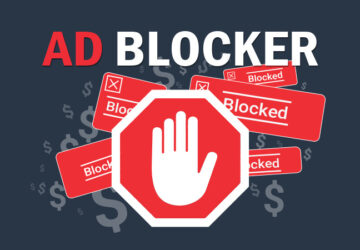Bluetooth technology has become an integral part of our lives, connecting various devices wirelessly. If you’ve recently scanned for nearby Bluetooth devices, you might have come across an unusual entry named “ELK-BLEDOM” on your Bluetooth list.
In this article, we’ll delve into what is ELK BLEDOM? Additionally, we will discuss why it appears on your Bluetooth list, and how you can address any potential concerns.
Understanding Bluetooth Devices
Before we delve into ELK-BLEDOM specifically, it’s essential to grasp the basics of Bluetooth devices. Bluetooth represents a wireless communication technology, that facilitates the connection and exchange of data between various devices within short proximity. This technology relies on the utilization of radio waves. Note that it finds extensive application in linking smartphones, tablets, laptops, headphones, speakers, and an array of other gadgets.
What is ELK BLEDOM?
Image credit- howtogeek.com
Usually, ELK-BLEDOM is a Bluetooth-enabled LED strip that allows you to control it using a smartphone application. When you see “ELK-BLEDOM” in your Bluetooth connection list, there is a high chance that it indicates that there is likely someone nearby who has a smart LED strip light connected. These LED strip lights are commonly available on platforms like Amazon and use a generic chipset that appears as “ELK-BLEDOM” in Bluetooth device lists.
Understanding ELK-BLEDOM
ELK-BLEDOM is not a familiar term for most people. So its appearance on the Bluetooth list can raise curiosity and even worry. However, it’s important to note that ELK-BLEDOM is not a malicious or harmful entity. ELK-BLEDOM is simply a randomly generated identifier that Bluetooth devices use for advertising and identification purposes. The name “ELK-BLEDOM” itself holds no specific meaning and is merely a combination of characters assigned to the device.
How Does ELK-BLEDOM Appear on the Bluetooth List?
When you scan for Bluetooth devices on your smartphone, tablet, or computer, the device actively searches for nearby Bluetooth signals. These signals are emitted by various devices that are discoverable. ELK-BLEDOM may appear on your Bluetooth list when a device nearby is broadcasting this particular identifier.
Reasons for ELK BLEDOM to Show Up
There can be several reasons why ELK-BLEDOM shows up on your Bluetooth list. One possibility is that a nearby device, such as a smart home device, wearable technology, or even a neighbor’s gadget, is actively advertising using the ELK-BLEDOM identifier. Bluetooth devices typically rotate their advertising names periodically to enhance privacy and security.
Another reason for ELK-BLEDOM appearing on your Bluetooth list is when you encounter an older device that doesn’t support the latest Bluetooth standards. In some cases, these older devices may not transmit their proper device name and instead default to the generic ELK-BLEDOM identifier.
Potential Security Concerns
ELK-BLEDOM itself does not pose any security risks. In the realm of digital connectivity, it is of utmost significance to bear in mind that ELK-BLEDOM functions solely as an advertising identifier, devoid of any connotation toward nefarious endeavors. Nonetheless, exercising prudence and maintaining a state of constant vigilance becomes imperative when establishing connections with unfamiliar Bluetooth-enabled devices, given the ever-present possibility of stumbling upon devices harboring malicious intentions.
Resolving ELK BLEDOM on the Bluetooth List
If you want to remove ELK-BLEDOM from your Bluetooth list or prevent it from appearing altogether, you have a few options. Disabling Bluetooth scanning on your device when you’re not actively using it will reduce the chances of encountering unfamiliar devices and prevent ELK-BLEDOM from showing up.
Additionally, you can try moving away from the area where ELK-BLEDOM is detected. Since Bluetooth signals have a limited range, distancing yourself from the source may result in the disappearance of ELK-BLEDOM from your Bluetooth list.
Conclusion
We discussed the presence of ELK-BLEDOM on Bluetooth lists. Through a comprehensive exploration of its origins, functionality, and implications, we have gained a deeper understanding of this unfamiliar term. ELK-BLEDOM is not a common or widely recognized Bluetooth device name, and its appearance on a Bluetooth list can often raise concerns and questions among users. By investigating further and considering various possibilities, we can alleviate any unnecessary worries or misconceptions.
In conclusion, encountering ELK-BLEDOM on a Bluetooth list may initially raise concerns, but it is crucial to approach the situation with a rational and informed mindset. Many times, ELK-BLEDOM is a Bluetooth-enabled LED strip that allows you to control it using a smartphone application.Through this article, we have explored various aspects of ELK-BLEDOM, empowering readers with the knowledge and tools to assess the situation accurately and take appropriate actions to maintain their Bluetooth security.
FAQs
Q1. Is ELK-BLEDOM a virus or malware?
No, ELK-BLEDOM is not a virus or malware. It is simply a randomly generated identifier used by Bluetooth devices for advertising and identification purposes.
Q2. Can ELK-BLEDOM access my data?
ELK-BLEDOM itself cannot access your data. However, it’s always important to be cautious when connecting to unfamiliar Bluetooth devices to protect your privacy.
Q3. Why does ELK-BLEDOM keep appearing on my Bluetooth list?
ELK-BLEDOM can appear on your Bluetooth list if there are nearby devices actively broadcasting this identifier. It could be a neighbor’s device or an older device without proper identification capabilities.
Q4. How can I remove ELK-BLEDOM from my Bluetooth list?
To remove ELK-BLEDOM from your Bluetooth list, you can disable Bluetooth scanning on your device when not in use or move away from the area where ELK-BLEDOM is detected.
Q5. Should I be concerned if ELK-BLEDOM appears on my Bluetooth list?
ELK-BLEDOM itself does not pose any security risks. However, it’s essential to remain cautious when connecting to unfamiliar Bluetooth devices to protect your personal information.

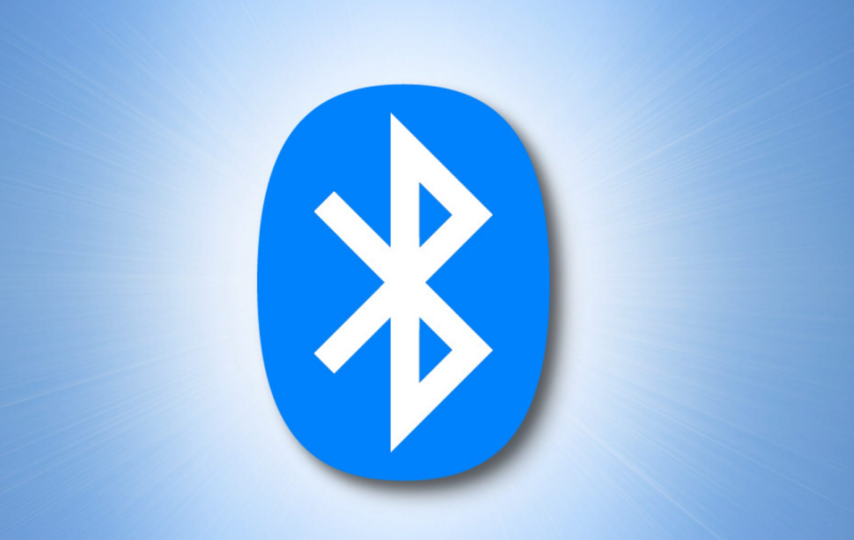

![Video File Cannot Be Played [Error Code 232011]](https://www.techmagazines.net/wp-content/uploads/2023/07/Video-File-Cannot-Be-Played-Error-Code-232011-150x150.png)