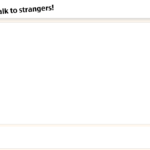Error Code-232011 is a common occurrence when attempting to play videos online. Additionally, it is often associated with various video streaming platforms and media players. When this error arises, users are greeted with a message stating that Video File Cannot Be Played due to Error Code 232011. To tackle this problem effectively, it is essential to understand the potential causes behind it.
Common Causes of Error Code 232011
Corrupted Video File
Note that one of the primary reasons for encountering Error Code-232011 is a corrupted video file. If the video file itself is damaged or incomplete, media players may struggle to interpret the content correctly. So, it often results in playback failure.
Incompatible Video Format
Another possible cause is an incompatible video format. Note that different media players support various video formats. If the format of the video is not supported by the player you are using, you may also encounter Error Code-232011.
Outdated Media Player
Using an outdated media player can also trigger this error. Note that developers often release updates to address bugs and improve compatibility with new video formats. Failure to update your media player could lead to errors while playing videos.
Network Connectivity Issues
Sometimes, Error Code-232011 can also be a result of network connectivity problems. Poor internet connection or interruptions during video streaming can disrupt the data flow, leading to playback errors.
How to Fix Error Code 232011: Video File Cannot Be Played
Now that we have identified the potential causes of Error Code-232011, let’s explore some practical solutions to resolve this issue and get back to watching your favorite videos without any hiccups.
Check Internet Connection
Before trying any complex solutions, start by checking your internet connection. Make sure your internet connection is stable and reliable to enjoy uninterrupted video streaming. If you encounter any issues, consider restarting your router or connecting to an alternative network for a smoother experience.
Update Media Player
To ensure smooth playback of videos, keep your media player up to date. Check for any available updates or patches for your media player and install them promptly. This simple step can often resolve compatibility issues and fix Error Code-232011.
Convert Video Format
If you encounter an error due to an incompatible video format, consider converting the video to a supported format. Numerous online video converters are available, allowing you to change the format easily.
Repair Corrupted Video Files
If a corrupted video file is the culprit, don’t worry; there are solutions to fix it. Some video repair tools can help you mend damaged video files, restoring them to a playable state.
Preventing Error Code 232011
Prevention is always better than cure. Here are some practical tips to prevent encountering Error Code-232011 in the future:
Use Reliable Video Sources
Obtain videos from reputable and trustworthy sources. This reduces the chances of downloading corrupted or incompatible video files.
Keep Software Up to Date
Regularly update your media player and video streaming applications to ensure they are equipped to handle different video formats and provide optimal performance.
Regularly Scan for Malware
Perform regular scans of your system for malware and viruses. Malicious software can cause various issues, including video playback errors.
Backup Your Videos
Consider creating backups of your essential videos. This way, even if you encounter errors, you’ll have an extra copy to fall back on.
Summary
The Error Code-232011, acting as an impediment to the seamless playback of video files, undoubtedly poses a vexing and inconvenient predicament for users. In this article, we have delved into the myriad factors that underlie this perplexing error, encompassing issues of compatibility, network connectivity, and the malevolence of corrupt files. To proffer effective resolutions, a profound comprehension of the root of the problem is important.
To resolve this issue, we have embarked on an exploration of diverse troubleshooting measures, which users can undertake. These measures include checking the veracity of internet connectivity, updating or reinstating pertinent software components, and validating the integrity of the file in question.
In the relentless march of technological progress, the occasional encounter with errors, akin to code 232011, stands as an unsurprising reality. Embracing a proactive stance, through vigilance concerning software upgrades, patches, and video codecs, can significantly diminish the likelihood of future run-ins with such impediments.
Ultimately, as the trajectory of technology unfurls, concomitant challenges and errors will invariably manifest. Nonetheless, armed with indomitable resolve and expertise, users can navigate through these turbulent waters with success.
Conclusion
Encountering Error Code-232011 while trying to play videos can be frustrating, but with the right knowledge and solutions, it doesn’t have to ruin your video-watching experience. By understanding the potential causes and implementing the suggested fixes, you can overcome this error and enjoy your favorite videos without interruptions.
FAQs
Q- Why am I seeing Error Code-232011?
Error Code-232011 typically appears when there is an issue with the video file, the media player, or the network connectivity while attempting to play videos online.
Q- How can I fix Error Code-232011 quickly?
You can start by checking your internet connection, updating your media player, converting video formats, or using video repair tools for corrupted files.
Q- Is Error Code-232011 a common problem?
Yes, Error Code-232011 is a relatively common issue encountered by users when trying to play videos on various platforms.
Q- Can malware cause Error Code-232011?
Yes, malware and viruses on your system can interfere with video playback and trigger Error Code-232011.
Q- Are there any preventive measures to avoid Error Code-232011?
Yes, you can prevent this error by using reliable video sources, keeping your software up to date, regularly scanning for malware, and creating backups of your videos.

![Video File Cannot Be Played [Error Code 232011]](https://www.techmagazines.net/wp-content/uploads/2023/07/Video-File-Cannot-Be-Played-Error-Code-232011.png)