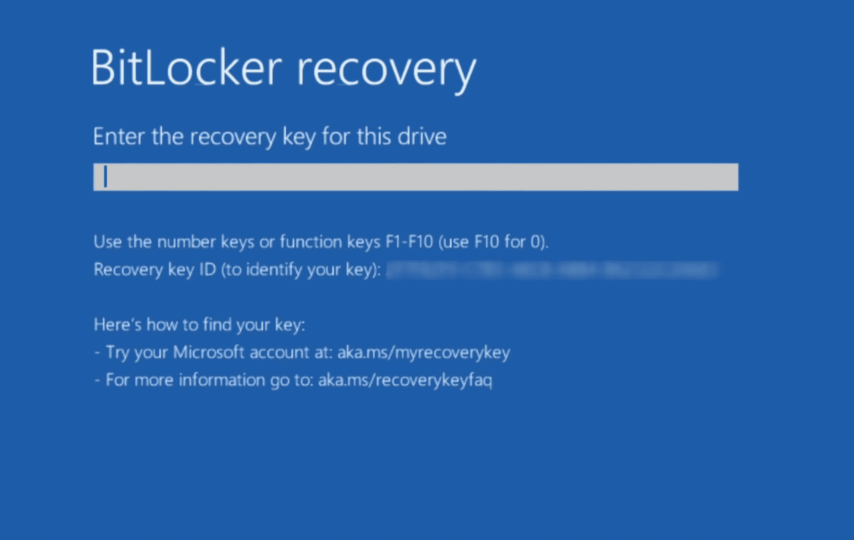Many Microsoft users faced a somewhat weird error on their computers and laptops. They happen to forget their BitLocker recovery key in Windows. And now they are not able to access their account and getting a “BitLocker recovery” error prompt on their screen. Do not worry if you also faced a similar issue. This post is all about resolving “aka.ms/myrecoverykey” issue and finding the Bitlocker recovery key in Windows.
What is Bitlocker in Windows?
BitLocker, or bitlocker, is a full-disk encryption feature that comes in the Microsoft Windows operating system, including Windows 10 and Windows 11. The main function of the bitlocker is to help ensure the safety of the computer data. It protects the computer data using an encryption method, either by encrypting the entire disk, or some of its parts.
Apart from helping internal drives, BitLocker also protects external storage devices through “BitLocker To Go.” In this, it uses pre-boot authentication, where you set up a PIN or use a startup key before the operating system loads. To put it short, BitLocker is a useful feature for the overall operating system, making it a powerful solution for Windows users.
What is Aka.ms/myrecoverykey?
Being a Microsoft Windows user, you may also have faced the bitlocker recovery key issue. However, you would need to find your recovery key, or password, to fix this error. Or you’ll continuously get this on your laptop or computer. In such cases, “aka.ms/myrecoverykey” can help you save both your time and effort.
This is a platform provided by Microsoft’s BitLocker to help regain the lost recovery key/ password. Aka.ms/myrecoverykey comes as an easy and user-friendly platform, designed especially to help Microsoft users re-fix the recovery issue. By visiting here, you can follow their guidelines and know your forgotten key.
Why Am I Getting “BitLocker recovery key” error on my Screen?
If you are getting “BitLocker recovery key” error on your screen, there can be many issues for it. However, it is mainly related to the authentication issues while trying to access your BitLocker account.
When someone gets this Bitlocker recovery key error, it can mean that the methods you are using to open or unlock your BitLocker or any other encrypted disk is wrong and not working. For instance, you enter incorrect passwords or use a PIN that is not related to this account.
Explain the Bitlocker key.
When you use a Microsoft Windows-based operating system, you will be required sometime to create an account on your BitLocker. This bitlocker helps protect your overall system from others, including viruses and malware. The best thing about BitLocker is that it automatically encrypts all the users data.
You need to have recovery key and password to access your bitlocker account. In case, you forget your password or key, you will get an error message. However, to fix that error, you will have to find and use the correct password only.
Can I recover my lost Bitlocker recovery key in Windows?
It is common to forget or lose your account password, such as the bitlocker recovery key in Windows. If you also happen to lose your BitLocker’s recovery key, you don’t need to worry much about it though. Microsoft Windows has several ways to help its users regain the lost password and log in to their accounts easily. For instance, you can use the “aka.ms/myrecoverykey” method where you will just have to follow all the steps and you will be able to log in to your account soon.
Where can I find my Bitlocker recovery key?
However, if you have lost the key, you will face the similar error. If you’re seeing a prompt for the BitLocker recovery key, and entering the wrong password, you won’t be able to log into your account.
There are several places where your recovery key may be, depending on what you selected while making your BitLocker. The fastest way to find your recovery key for BitLocker is “Microsoft Account.”
Microsoft suggests its users use a web browser on any other device and go to https://account.microsoft.com/devices/recoverykey to find their lost recovery key. In most cases, this can help resolve the error.
How to fix aka.ms/myrecoverykey BitLocker issue?
Here are some ways to fix aka.ms/myrecoverykey BitLocker issue:
Just in case, if you happen to save your BitLocker account id and password, please go find it. For instance, you may have taken a screenshot or printout. Try to find it and you will be able to resolve this issue quickly on your own.
You can visit the Microsoft platform “https://account.microsoft.com/devices/recoverykey.” On this page, you will have to follow their instructions carefully and they will help you regain your lost password/ key.
Many devices are connected to a domain, such as a work or school device. If yours was also connected, you can ask their system administrator for your recovery key. They may have kept your key somewhere saved.
If your device was logged in to an organization, like if you happen to use an office, work, or school email account, there are chances that your recovery key may be saved in that organization’s Azure AD account. Using that, you may be able to sign in and access your account.
Conclusion
It’s not just you, but recently a lot of Microsoft users faced a similar issue. They weren’t able to remember their BitLocker recovery key. However, using the mentioned methods, you may be able to re-login to your account. You can visit the Microsoft recovery page, check your files, USB drive, or such places where you may happen to save your key. At last, all you can do is create a new account and use it from scratch. But don’t forget this time to note your password at an easy-to-remember place!
FAQs
Q- How can I login in aka.ms/myrecoverykey?
A- You need to remember your BitLocker ID and password to log in aka.ms/myrecoverykey.
Q- Can I recover the key to my BitLocker?
A- Yes, you can recover the lost key of your BitLocker.
Q- How to get BitLocker recovery key without Microsoft account?
A- You can get BitLocker recovery key without Microsoft account by using the Command prompt.