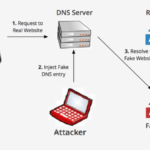Cybersecurity is an increasingly important topic as technology continues to become a larger part of our lives. As we rely more on the internet for communication, banking, shopping, and other activities, the risk of cybercrime grows. Cybersecurity is the practice of protecting networks, devices, programs, and data from digital attacks. Whether you’re an individual or a business, you need to understand the basics of cybersecurity and how to protect yourself from digital threats. Whether you use a vulnerability database CVE or other security practices, your first and foremost task is to find out more about this issue and choose the right techniques that will protect your software and devices from cybercrime.
In this article, we’ll discuss some of the most important cybersecurity topics, including threats to watch out for, best practices for staying safe, and how to respond to a cybersecurity incident. With the right knowledge and precautions, you can stay safe from digital threats and protect your data.
What is cybersecurity?
Cybersecurity is a term that describes the practices and tools used to protect networks, devices, programs, and data from cybercrime. Cybercriminals use malicious software, like viruses and worms, to steal data, spread it to other devices, or disrupt operations. Being hacked is not just a privacy issue; it can also have serious economic and reputational consequences. The financial impact of a data breach ranges from $500 for each record improperly disclosed to over $150,000 per record if stolen information includes sensitive health, financial, biometric, or social data. You can reduce your risk of being hacked by taking basic security steps, like installing security updates and using strong passwords.
Types of cyber threats
Cyber threats come in many different forms. Hackers might break into your device or network to steal data or disrupt your services. They might send spam to trick you into clicking on malicious links. They might also use ransomware to encrypt your data, making it unusable unless you pay a fee. No matter how cyber criminals attack, they all have one goal in mind: taking control of your devices or data. With this control, they can also cause damage to your reputation by leaking private information or attacking your customers and employees.
Here are some of the most common types of cyber threats:
- Data breach: When hackers break into networks or devices, they can steal data and disrupt operations. A breach could expose sensitive information like account numbers, credit card information, or passwords.
- Distributed Denial of Service (DDoS) attack: Hackers use DDoS attacks to disrupt services by overloading devices with a flood of network traffic.
- Malware: Malware is a general term for malicious software. Viruses, worms, and ransomware are just some of the most common types of malware.
- Phishing: Cybercriminals trick people into sharing sensitive information like usernames, passwords, and financial information, like credit card numbers, by posing as a trustworthy source, such as an email from a bank or an airline.
- Ransomware: Hackers encrypt or lock your data and demand a ransom to unlock it.
Best practices for staying secure
While no system is 100 percent secure, there are some basic steps you can take to lower your risk of being hacked.
- Use strong passwords. Passwords are the first line of defense against cybercriminals. Make sure your passwords are at least 12 characters long, with a combination of letters, numbers, and special characters. Choose passwords that are hard to guess with words that are easy to remember. For example, you could use the name of your high school or an anniversary date you’ll never forget.
- Keep your software up to date. Always install security updates and software patches as soon as they’re released. You can configure automatic updates for many devices and programs.
- Update your devices. Always update old devices that are no longer supported by their manufacturers and replace devices that are no longer powerful enough to run newer software.
- Use two-factor authentication. Two-factor authentication adds a second layer of security to your devices and accounts. This can be a code sent to your phone or a unique identifier generated by an app.
- Keep your devices clean. Install antivirus and anti-spam software on your computers and smartphones. Scan your devices for malware on a regular basis.
Understanding malware
Malware is a general term for malicious software. Viruses, worms, and ransomware are just some of the most common types of malware. Viruses infect your devices and allow hackers to break in and steal data. Viruses also spread to other devices, like computers on a network, by sending copies of themselves in email attachments or by visiting malicious websites.
Worms are designed to spread rapidly to break through firewalls and other protective systems and disrupt operations by bringing down networks.
Malware is often disguised as legitimate software that you download. You can protect yourself against malware by downloading programs only from official websites and avoiding suspicious or unverified downloads. You can also install antivirus software on your devices and keep it updated to catch malware before it can do any damage.
Protecting your devices
You can protect your computers and mobile devices from cyber threats by installing antivirus software and updating it regularly. You can also use antivirus software on your connected home devices, like internet routers and smart home hubs. You should also regularly update your router’s software to patch any security vulnerabilities. You can also use a virtual private network (VPN) to encrypt your data when you use public WiFi or other unsecured networks.
You should also regularly back up your data to protect yourself against data loss, whether due to malicious activity or accidental deletion. You should also use strong passwords to protect your online accounts and two-factor authentication whenever possible. And it’s important to keep your software up to date and your devices free of malware and viruses.
Securing your networks
You can secure your networks against cyber threats by using firewalls and other network security systems. Firewalls monitor incoming and outgoing network traffic and use rules to filter traffic and block malicious traffic. You should also regularly update your network devices, including your router, firewall, and all internet-connected devices. It’s also important to use strong passwords to control access to your network.
Conclusion
There is always more to learn about cybersecurity. You can keep up with the latest trends and best practices by reading industry reports, following cybersecurity experts on social media, and joining online groups. You can also take online courses to get certified in cybersecurity skills, and you can earn money while continuing to learn and improve your cybersecurity knowledge and skills.