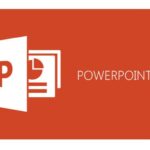Screen Recording, whether it’s to record a presentation or a tutorial, can be daunting. To create practical video tutorials, you need software that provides the best features.
Moreover, you can find many screen recorders in the market that are best for windows.
You can go for paid tools as well as a free tool based on your video recording requirements. Video recording tools help you record professional-looking tutorials with less effort.
The editing features of the tools help you edit your recorded videos according to your need.
Whether you want to capture the entire screen or capture a part, you can go for a free screen recorder.
Read on to explore the best free screen recorder tool for windows to make amazing videos.
iFun Free Screen Recorder
Why buy expensive tools when you can enjoy video recording with the free screen recorder. iFun screen recorder is a free video recording software with a built-in video editor.
The software allows you to capture your screen along with outstanding video editing—moreover, the software support high-quality (4K) video recordings with audio and webcam recording.
The software supports recording audio from the microphone and speaker into video simultaneously. You can add mouse click effects like highlighting the cursor during recordings.
Best Features of the iFun Screen Recorder
Here we jotted down in detail the best feature of the iFun free screen recording tool:
- FaceCam Recording
The free iFun recording software is the best you could ask for in a video recording tool.
The software provides you with the FaceCam feature. It allows you to record your face while recording a video tutorial.
This feature is best for the gamers who want to record games along their face in the videos. The FaceCam allows you to record your face in online tutorials and game recording.
From the main recording settings, you can choose options based on your needs. From video size to audio format to no watermark, you can access many excellent features.
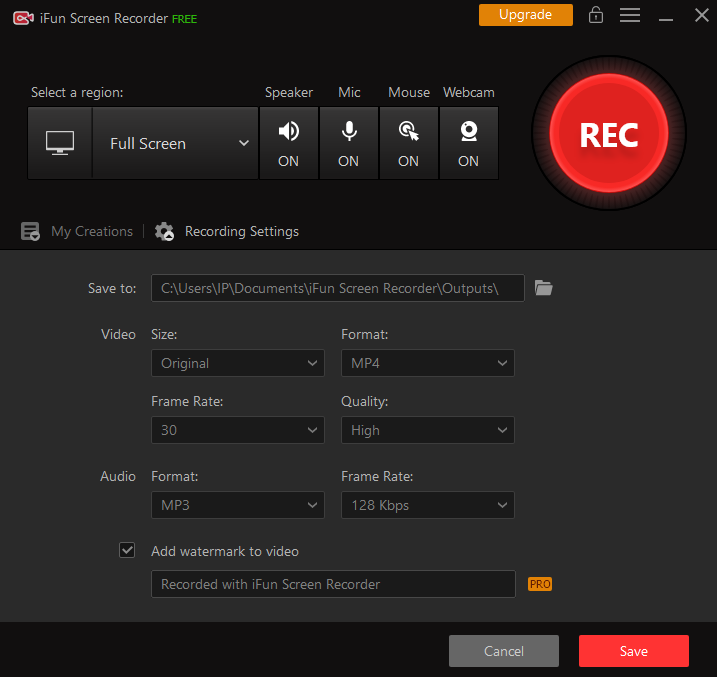
- WebCam and Audio Recording
You might face difficulty in recording your video with audio and webcam on. But no worries, iFun is a free screen recorder that provides you with the best recording features.
It allows you to record high-quality videos for a full screen, a window, or any selected region. Moreover, it will enable recording with or without audio from your microphone and speaker.
The best thing about the free screen recorder is that it can also record webcam overlay to your videos.
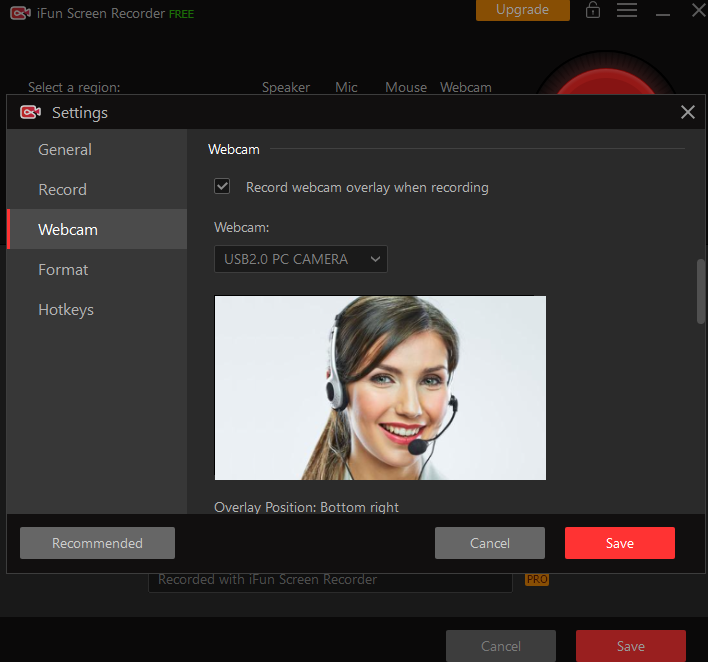
- Screen Capture
The software breaks all the technical barriers and allows you to capture your screen while recording videos. You can take a screenshot anytime with your webcam and audio recording at the same time.
Moreover, from the hotkeys in the setting, you can choose the format to take screenshots. From JPG to PNG and other formats, you can capture high-quality pictures.
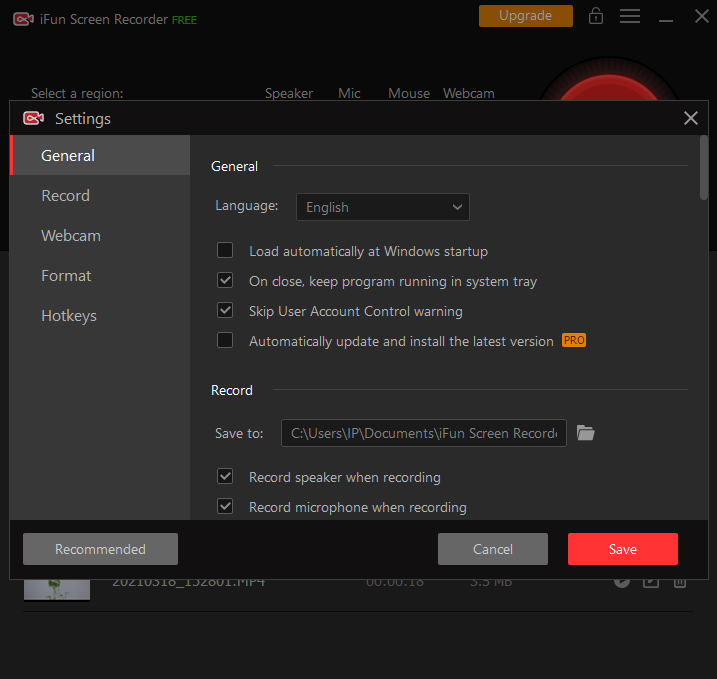
- Video Editing
Without proper editing, you can’t create excellent and professional video tutorials. The iFun free screen recorder allows you to edit videos according to your needs.
iFun Screen Recorder has essential video editing tools, which include trim, cut, and split.
The software adopts GPU hardware acceleration technology to make video editing more stable.
You can edit your video by accessing the “my creation” option in the software. You can edit videos for sharing on social media platforms like YouTube and Facebook.
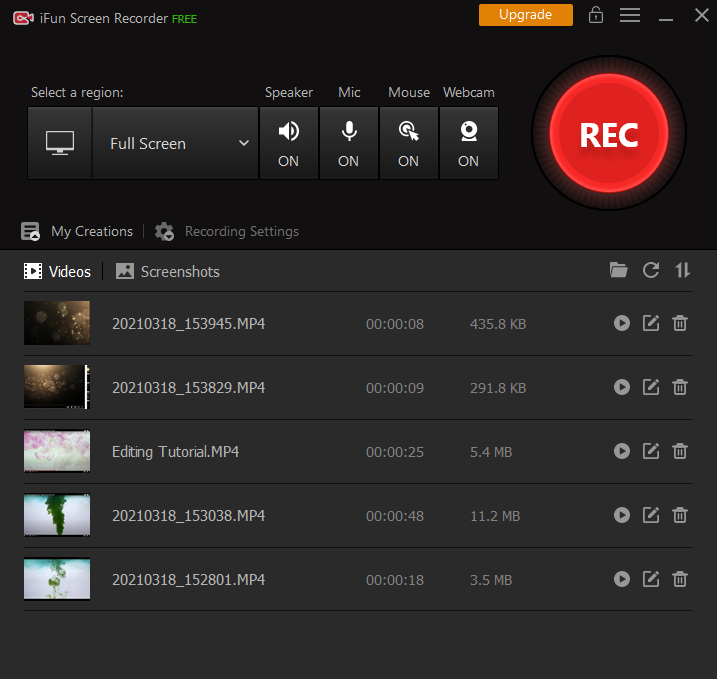
Conclusion If you’re looking for the best windows tool to capture and record screens, iFun is the best option. iFun Screen Recorder is a model screen recorder for anyone who wants smooth screen recording and video editing.