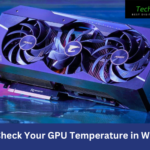Tired of your Fubo subscription? Note that canceling a subscription service can sometimes feel like an epic battle against customer retention warriors. But fear not, we’ve got the battle plan to vanquish your Fubo commitment with ease. In this comprehensive guide, we’ll arm you with the precise steps to end your subscription, whether you subscribed through the web, a Roku device, or from the comfort of your mobile throne.
Canceling Your FuboTV Subscription on the Web
Canceling your FuboTV subscription on the world wide web is easy. Visit fubo.tv and log in using your email and password.

Image credit- support.fubo.tv
Find “My Account” behind your profile icon, then go to “Subscription and Billing.”
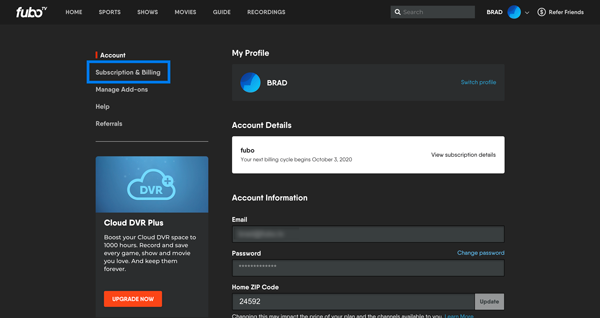
Image credit- support.fubo.tv
Look for the powerful “Cancel Subscription” button and click it confidently.
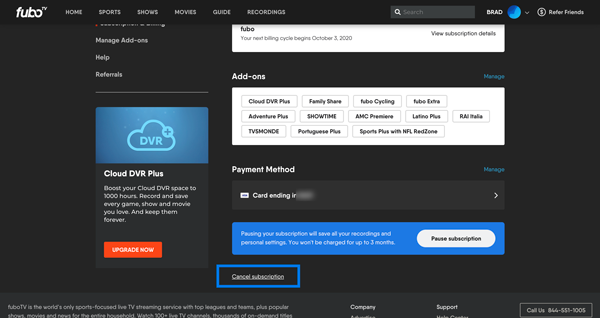
Image credit- support.fubo.tv
Be aware that FuboTV might tempt you with alluring offers to keep you hooked. It’s like a digital siren’s song, so stay strong.
If you remain resolute in your decision, then proceed to confirm the cancellation. You will soon see a confirmation page.
Canceling Your FuboTV Subscription on Roku
You signed up through Roku. You made a well-reasoned choice at the time. But now the chips are down. So, you need out. I get it.
Head to my.roku.com first. Log in there with your hard-earned username and password.
Click “Subscriptions.” There it is – your FuboTV subscription, staring back at you with its cold, lifeless monthly charges.
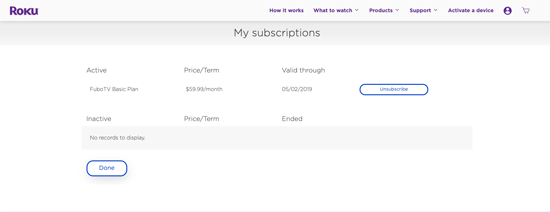
Image credit- support.fubo.tv
Spot the “Unsubscribe” button next to FuboTV. Then, click it. “Yes, Unsubscribe,” the menu commands. You confirm.
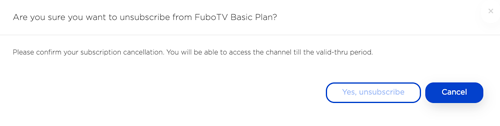
Image credit- support.fubo.tv
But what if you prefer the actual Roku remote? The cold plastic molded to fit your hand’s contours? No problem. Wake up your Roku box. Go to the Roku Channel or FuboTV app. Use those tiny directional buttons to navigate the cursed stream-scape.
Find and open the channel menu. Select “Manage Subscription.” See that renewal date taunting you? Ignore it. Focus on “Cancel Subscription.” Click it. Read the heartbreaking message about losing access. Confirm the cancellation hit.
Canceling Your FuboTV Subscription on Mobile Devices
Your smartphone holds the power to break free from FuboTV’s grip. Fire up that iOS or Android device.
For iOS users, wake the FuboTV app from its slumber. Sign in one last time with your credentials. Study the app’s murky account settings. There’s a “Subscription and Billing” section in there somewhere. Seek it out.
Find “Cancel Subscription” button and tap it. The machine will respond with prompts. Follow them like edicts from a dystopian regime.
Confirm the cancellation with a defiant tap.
Android users, your path is similar but distinct. Rouse the FuboTV app from its Android slumber too. Navigate to the deepest account settings trench. Find “Subscription and Billing” through judicious tapping.
There it is – the “Cancel Subscription” idol you’ve been seeking. Worship it by pressing firmly. Note that the confirmation prompts will test your resolve.
Declare “I cancel thee!” with one final tap.
But what if an app store or soulless platform overseer controls your subscription? No matter. Query their support spheres to terminated FuboTV’s reign. Don’t relent until the last subscription link lies dormant. Only then are you truly free.
Additional Tips and Considerations
Know this: Fubo won’t release you immediately. Even after canceling, you’ll retain access until your current billing cycle concludes. Use this time to binge shamelessly.
But what if you have second thoughts mid-binge? No problem – you can reactivate easily. Just sign back in and follow the reactivation prompts. It’s like Fubo left a cupboard door open.
Or perhaps a temporary break is needed – you’re feeling smothered by Fubo’s embrace. In that case, don’t cancel outright. Pause the subscription instead. It’s the streaming equivalent of going on a cruise for some self-care.
When that final viewing window slams shut, check your account status obsessively. Ensure the “Current Plan” field declares cancellation properly. Let no subscription soldier be left behind.
And if Fubo inquires about thy reasons for departing? Be honest. Feedback helps them enhance their service. Just be wary of their silver tongued saying: “We’ll do better next time!”
Finally, understand the gravity of subscription freedom. Without Fubo’s tentacles manipulating your viewing habits, you’re adrift. Pursue new hobbies to fill the void. Whittle. Burn couches for warmth. Rediscover the public library.
Conclusion
You did it. You slayed the streaming giant. Fubo no longer controls you. The path is clear. You are free. But freedom brings challenges. What now? Endless possibilities stretch before you. Daunting? Yes. Exciting? Absolutely. Time to reimagine life. Cast off old habits. Embrace new adventures. No more spending nights glued to the couch. The world beckons. Grab a thick novel. Dust off that guitar. Take up gardening. Rediscover forgotten passions. Reconnect with long-lost friends. Build forts with younger siblings.
Live with intention. Fill idle hours with substance. Trade bingeing for creating. Let your mind wander. Follow its call to unexplored realms. The subscription void looms large. Temptation lurks around every corner. Streaming services dangle irresistible lures. But you are strong now. You broke free once. You can resist again.
FAQs
Q1: How can I cancel my FuboTV subscription?
A: You can cancel your FuboTV subscription through the website (fubo.tv), Roku device, or mobile app (iOS and Android).
Q2: How do I ensure my cancellation went through successfully?
A: Check your account status to confirm your subscription is canceled.
Q3: Should I provide feedback when canceling my Fubo subscription?
A: Yes, honest feedback helps Fubo improve its service for other users.
Q4: What should I do after canceling my Fubo subscription?
A: Embrace new activities and hobbies beyond streaming services.