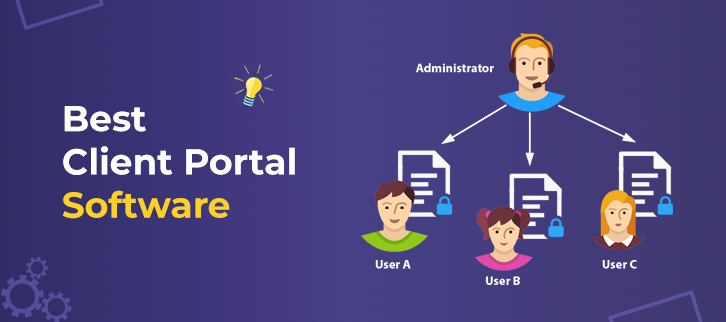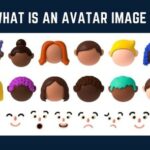In a business world that’s increasingly digital and fast-paced, client portals are one of the most useful tools businesses have at their disposal. They can also be some of the most beneficial as they allow customers to access information, track orders, update details, and much more, all from a single account – rather than requiring them to send individual emails or search through lengthy help files when they need to find something.
As such, it’s unsurprising that many companies are investing in creating effective client portals in their organization. However, with so many different options available to you as a business owner, knowing which features you should look for in your software can be challenging.
In this blog post, we will explore some of the essential characteristics of client portal software from Hectic™ so that you can make an informed decision before proceeding with your purchase.
1. Single-Point Access
One of the essential features of client portal software is the ability to offer your users single-point access. This means that all your customers’ information and customer support will be accessible through one single portal.
This can be extremely useful for businesses that deal with many customers and require an efficient way to manage all their information. This way, you can ensure that all your customer information is organized in a single place and that all your support information is centralized.
2. User-Friendly Features
Another essential feature in client portals is whether or not the software is user-friendly. The last thing you want is your customers to feel overwhelmed by your software. If your customers are confused by your software or feel it’s challenging to use, it will take up more time and make the entire experience more frustrating.
To achieve user-friendliness, you want to ensure that your software is simple, straightforward, and intuitive. You want your software to be easy for your customers to navigate and to have a simple and sleek design.
3. Responsive Design
Most software is built to be responsive by default, but it’s essential to ensure. If your software isn’t responsive, it will seem unprofessional, and you risk losing potential customers if they can’t access your portal.
Most businesses use multiple devices to run their operations – such as desktop computers, laptops, and tablets. If your software isn’t responsive and you try to access it on a device, it isn’t optimized, and it will be extremely difficult to navigate and use. This could lead to you abandoning your software and opting for a different provider.
4. Automated Tracking and Data Gathering
Businesses constantly need to keep track of information, schedules, and data. Whether you’re tracking orders, inventory, or projects, keeping as much information as possible is necessary. This is where client portals are especially handy because they allow you to track this information through the software itself.
In many cases, you can also set up automatic data entry so that your customers can easily enter data into your system. This is important because it makes the entire experience more efficient, and it also gives you the ability to track even more information than you normally would be able to do.
In Conclusion
Clients expect more than ever to be able to interact with your business online, and client portals can make that possible. With the right software, you can offer your customers everything from order tracking to product catalogs, and with the right portal, you can make the experience as seamless as possible.