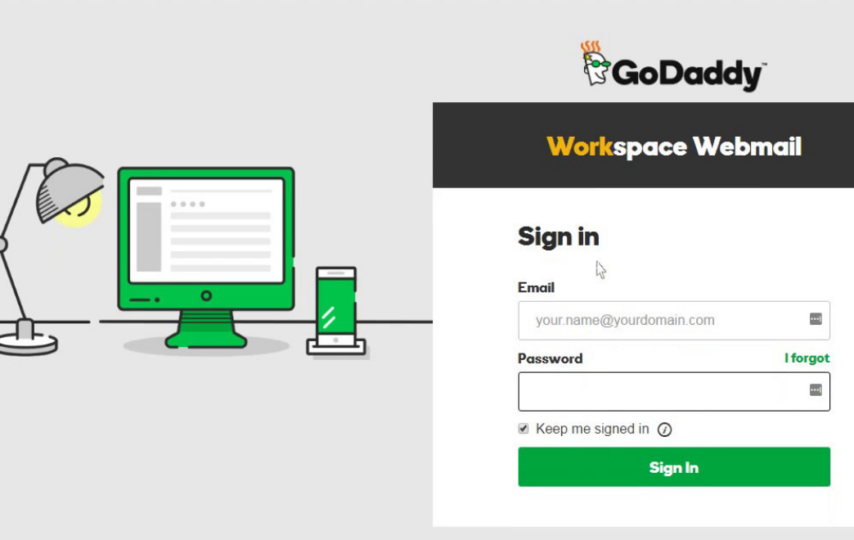GoDaddy, a renowned domain registrar established in 1997, has been a go-to platform for individuals and businesses seeking online growth. It offers a wide range of services, including website creation, domain registration, email addresses for businesses, online marketing solutions, and reliable hosting.
Entrepreneurs worldwide rely on GoDaddy to meet their web hosting needs. If you’re looking to your GoDaddy Email Login and learn more about its features, continue reading for helpful information.
Logging into Your GoDaddy Account
To access your website on GoDaddy, you can log in using your email or leverage Microsoft’s email hosting service. To begin the login process, visit the secure GoDaddy Login page. Enter your Username and Password, then click on the ‘Sign in’ button. It’s important to note that you also have the option to log in using your Amazon, Facebook, or Google credentials.
Image credit- itechhacks.com
Ensure that you use the username you created when signing up for your GoDaddy account during domain registration. By following these instructions, you can effortlessly access your GoDaddy account using your username, email, or Facebook login.
Accessing GoDaddy Workspace Webmail
GoDaddy also provides a workspace email login feature as part of their services, specifically catering to customers who purchase a domain through the company. This allows you to acquire an email address that matches your business name, adding a professional touch. During the domain registration process, you will have the option to purchase an email address, but you can also do this later by logging into your GoDaddy account, as explained earlier.
To access the GoDaddy workspace email, follow these steps:
Visit the following link: GoDaddy Workspace Email Login.
Enter your GoDaddy email address associated with the webmail login.
Provide the password for your GoDaddy webmail account.
Click on the ‘Sign in’ button.
By following these instructions, you can easily log in to your GoDaddy workspace email account.
To create your email address on GoDaddy, follow these steps:
Begin by clicking on the ‘Create’ option at the top of the Email Address list.
Choose a name for your email address and select the desired domain.
Enter a password for the email account and confirm it.
Click on ‘Create’ and patiently wait for a few minutes while the setup process completes.
Once you receive the confirmation email, click on ‘Next’.
Congratulations! Your email address is now successfully created and ready to use.
If you encounter difficulties logging in to your GoDaddy Workspace email and have forgotten your password, GoDaddy offers a straightforward password reset process. Please adhere to the following instructions:
Log in to your account manager.
Navigate to the ‘products’ section and locate ‘workspace email’.
Choose the specific account for which you want to reset the password and select ‘Edit’.
Pick the new password and confirm it.
By following these steps, you can effortlessly reset your GoDaddy Workspace email password in just a few minutes.
Logging into GoDaddy via Office 365
Image credit- itechhacks.com
To access your GoDaddy account through the Microsoft collaboration for Office 365, follow these steps:
Visit the GoDaddy Office 365 Login page.
Fill in the relevant credentials in the provided fields.
Click the ‘Sign in’ button.
By following these instructions, you can effortlessly log in to your GoDaddy account using your Microsoft 365 credentials.
Furthermore, GoDaddy offers various login methods, including email, Facebook, Office 365 email addresses, or creating a new email address. However, it’s important to acknowledge that encountering login challenges can be a common occurrence. Rest assured that these difficulties can be easily resolved.
GoDaddy Email Login Problems
There may be instances where logging into your GoDaddy webmail or email account poses challenges. Below are common login issues you may encounter:
Uncertainty about your username, despite having the correct GoDaddy password.
Remembering your username but inputting an incorrect password.
Difficulties with two-step verification if it is enabled.
Using an incorrect website or login method to access your GoDaddy account.
These are typical login problems that can arise, and it is essential to address them appropriately to regain access to your GoDaddy account.
If you encounter GoDaddy email login issues, there are steps you can take to resolve them. You have the option to reset your password or request assistance to retrieve your username. GoDaddy is known for its excellent support service, which can be observed through its responsive Twitter Help handle. Whenever you face login problems or have queries about other features, don’t hesitate to reach out to their support team for assistance.
Changing Your GoDaddy Email Password
To update your GoDaddy Email password, please adhere to the following steps:
Sign in to your GoDaddy Email account.
Locate the expand icon in the row associated with the email address you wish to modify the password for.
Click on the Edit option to access the Account Settings.
Enter your desired new password in both the Change Password and Confirm Password fields.
By following these instructions, you will be able to successfully change your GoDaddy Email password.
Conclusion
In conclusion, GoDaddy offers multiple convenient methods for accessing your email account. Whether you prefer logging in through your email address, utilizing social media accounts like Facebook, or leveraging the collaboration with Microsoft for Office 365, GoDaddy ensures a seamless login experience. Additionally, if you encounter any login issues, such as forgotten usernames or passwords, GoDaddy provides straightforward solutions like password reset and account recovery options.
Their support service is commendable, exemplified by their responsive assistance on platforms like Twitter. With GoDaddy’s user-friendly interface and reliable services, managing your email account has never been easier. Embrace the top three methods discussed in this article to streamline your GoDaddy account login process and enjoy a smooth online experience.
FAQ
Q: Is GoDaddy email login compatible with mobile devices?
A: Yes, you can log in to your GoDaddy email account using mobile devices such as smartphones or tablets. GoDaddy provides mobile apps and optimized web interfaces that allow easy access and management of your email account on the go.
Q: How can I contact GoDaddy for assistance with my email login or other issues?
A: GoDaddy provides various support channels for assistance. You can reach out to their customer support through phone, email, or live chat. Additionally, GoDaddy has an active presence on social media platforms like Twitter, where you can seek help from their support team.
Q: Are the login methods discussed in the article secure?
A: Yes, GoDaddy takes security seriously and ensures the login methods discussed in the article are secure. They employ industry-standard encryption protocols and follow best practices to protect user accounts and data. Additionally, features like two-step verification further enhances the security of your GoDaddy email login process.