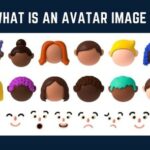When it comes to giving presentations, there is a lot that goes into the process. Not only do you have to make sure that your presentation is well-designed and informative, but you also need to choose the right presentation program to fit your needs. ‘
Why does choosing the right presentation program matter?
It’s pretty easy – the wrong program can make your life harder and cause your presentations to suffer. On the other hand, the right presentation program will make it easy for you to create high-quality presentations that engage and inspire your audience.
When you go for ProPresenter, the leading presentation software – for example – you get a user-friendly interface, professional templates, and powerful features that make it easy to create amazing presentations. That way, you can always deliver impactful presentations.
Choosing the right presentation program
There are a lot of different options out there, so how do you know which one is right for you? Here are a few tips to help you choose the right presentation program for your needs:
Tip #1: Consider your audience
When choosing a presentation program, you need to consider who your audience is. Are they tech-savvy? Will they be able to understand complex concepts? Do they have any special needs that you need to take into account? Keep your audience in mind when making your choice.
Tip #2: Pay attention to the purpose of the presentation
Another important factor to consider is the purpose of your presentation. What are you trying to achieve? Are you trying to sell a product? Teach a new concept? Persuade people to see things from your point of view? The purpose of your presentation will dictate the type of program you need.
Tip #3: Think about the presentation’s venue
When you’re choosing a presentation program, you also need to think about where the presentation will take place. Will it be in a small room or a large auditorium? Will you be using a projector or will the audience be able to see your screen? The venue of your presentation will impact the type of program you need.
Tip #4: Consider compatibility with visual aids
With almost every conference or meeting these days, there are bound to be some visual aids involved – whether it’s a PowerPoint presentation, an infographic, or a video. When you’re choosing a presentation program, make sure that it’s compatible with the type of visual aid you’ll be using.
Tip #5: Pay attention to the interaction options
In today’s world, it’s not enough to just stand up in front of an audience and give a presentation. You need to be able to interact with your audience and get their feedback. And as you may expect, some presentations are more interactive than others. As such, you have to make sure that the program you choose has the interaction options that you’ll need.
Tip #6: Make sure the program is easy to use
Ever been to a presentation where the presenter spent more time fiddling with the computer than actually presenting? Yeah, it’s not a good look. When you’re choosing a presentation program, make sure that it’s easy to use and that you’ll be able to navigate it without any problems.
Besides, you don’t want to spend hours trying to figure out how to use the program when you could be spending that time crafting your presentation.
Tips #7: Pay attention to the budget
Of course, you also need to consider your budget when choosing a presentation program. There are a lot of different options out there, and the price can range from free to hundreds of dollars. Figure out how much you’re willing to spend on a presentation program and then find one that fits your needs and budget.
Use these tips to get the ideal presentation software
Now that you know how to choose a presentation program, it’s time to put these tips into practice. And if you’re looking for a great presentation program, we recommend ProPresenter. It’s user friendly, has a ton of features, and is compatible with Mac and Windows devices. Plus, it won’t break the bank.
Why settle for anything less when you can have the best?