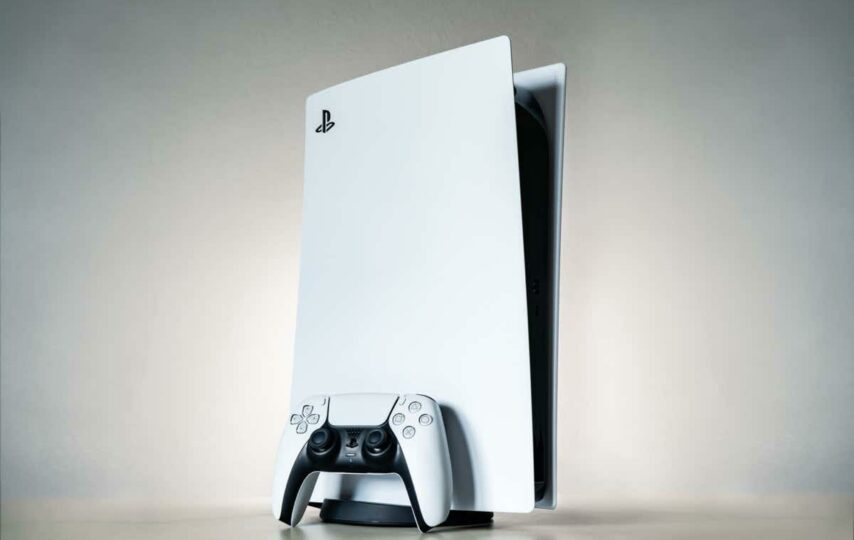Turning off your PlayStation 5 console is easy and only takes a few seconds. You will learn in this article how to turn off PS5.
Shutting Down PS5
The first thing to do is press the PlayStation button on your controller, which will bring up the main menu. From there, you will need to scroll down to the Power option and select it. You will then be presented with two options: Rest Mode or Turn Off.
Select the Turn-Off option to completely shut down your PlayStation 5. Make sure you wait a few moments for the console to shut down completely before turning it back on. You can also press and hold the power button for 7 seconds to put your console into rest mode. Doing that will conserve energy but still allow some features like downloads to continue.
Save Your Game Progress
No matter which option you choose, make sure you save your game progress to avoid losing any progress. A confirmation message will appear, asking you if you’re sure you want to turn off your console. Select “Yes” and your PS5 will begin the process of shutting down.
The console will then enter standby mode and all lights on the front of the console will turn off. To turn it back on, simply press and hold the PlayStation button again until the logo appears on the screen.
Difference Between Shutting Down and Entering Rest Mode
The PlayStation 5 offers two different modes for shutting down the console: Shut Down and Rest Mode. Shut Down is the traditional way of powering off a console and will completely power off the system. This is the recommended method if you plan to leave your console unused for an extended time.
Rest Mode is a more energy-efficient way of powering off the console. It will put the system into a low-power state, allowing users to quickly resume their game or activity. This way they would not have to wait for the system to boot up from a complete power down.
Rest Mode also allows for automatic system updates, so users don’t have to manually install updates. While Rest Mode is more convenient, it does still use a small amount of power. So, you should not use it if you don’t plan to use the console for an extended period.
Shutting Down VS Activating Rest Mode
Shutting down your PS5 completely turns off the console, which means all applications, games, and downloads are closed. This also means you’ll need to re-open all of your apps and games the next time you turn on your console. Rest mode, on the other hand, keeps the console in a low-power state.
The console is still powered on, but applications, games, and downloads are paused. When you power up the console again, it will resume from where you left off. Rest mode is usually the recommended power mode for PS5 users, as it allows you to save power and resume from where you left off.
It also allows the console to download and install updates while in rest mode. Shutting down your PS5 is best reserved for times when you won’t be using the console for extended periods, such as when you’re traveling or taking a break from gaming.
How to Activate Rest Mode in PS5?
You now know how to turn off PS5, let’s see how to enter the rest mode. When it comes to the PS5, one of the most important things you can do is to put your console in Rest Mode. Rest Mode helps keep your PS5 running efficiently and prevents it from overheating. Luckily, putting your console into Rest Mode is easy. To activate the rest mode, press and hold the PlayStation button on your controller for three seconds.
This will bring up a menu with several options. You need to choose “Enter Rest Mode” and confirm the decision. Your console will then enter Rest Mode, which means that it can be turned on quickly from a low-power state. Remember to check on your PS5 periodically to make sure that it is still running properly and has not overheated.
Benefits of Activating Rest Mode in PS5
Putting your PS5 in Rest Mode is a great way to save power and get the most out of your console. You can also customize the settings for Rest Mode, such as controlling how long the console stays in this state before shutting down completely.
This is a great way to save power while still keeping your PS5 ready for when you want to jump right into your favorite game! When Your PS5 enters rest mode, it turns off all non-essential features and enters a low-power state.
You can wake your PS5 up again by pressing the PlayStation button on your controller or pressing the power button on the console. Rest mode is a great way to save energy while keeping your games running in the background, so you can pick up where you left off when you return.
Conclusion: How to Turn Off PS5 the Right Way?
Turning off a PlayStation 5 (PS5) is usually a fairly straightforward process, but there are a few common mistakes that can lead to problems. Learning how to turn off PS5 correctly is important. The first and most important mistake to avoid is yanking the power cord out of the wall without properly shutting down your PS5. This can cause damage to the console and even void your warranty.
Another mistake to avoid is pressing the power button on the console for too long. This will cause the console to enter “Rest Mode” rather than completely shutting down. To turn off your PS5 correctly, press and hold the power button for about seven seconds, until you hear a beep.
Then wait for the console to fully shut down before unplugging the power cord. Following these steps will ensure that your PS5 turns off properly and safely.