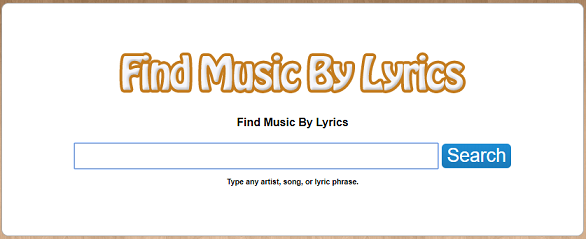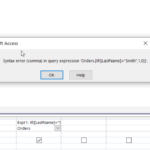You know that feeling – you’re watching a video, grooving along to the soundtrack, when suddenly you find yourself asking “who sings this song.”
Method 1: Video Song Identification Techniques
Ah, the sweet siren call of an unknown song drifting through the airwaves and into your earholes. You’re grooving along, admirably biting your tongue to avoid an impromptu public singing debut, when it hits you – who the heck is singing this funky fresh jam? Fear not, dear reader, for the brilliant minds of the 21st century have devised some surefire ways to unmask this musical mystery.
First up, the dynamic duo of AHA Music and AudioTag are basically like audio detectives on the beat. Fire up one of their websites or slick browser extensions and press play on that video that’s soundtracking your curiosity. Within moments they’ll serve up the artist and title on a fancy digital platter. It’s like having a jukebox psychic on call 24/7.
But perhaps capturing the audio is trickier than getting your cat to stay off the kitchen counters. Not to worry, AudioTag has another ace up its sleeve. Note that you can simply feed it the video link from YouTube or your favorite streaming rabbit hole. Tell it where that funky bassline kicks in, and it’ll work its magic. Modern problems, meet modern solutions.
Method 2: Humming Your Way to Song Discovery
Now brace yourself for this next one, my musically-inclined friends. According to sources that arguably know what they’re talking about, there exists an app called Midomi that can identify songs just from you humming or scat-singing the melody. That’s right, you could literally “ba-ba-ba” your way to the answer. Just don’t do it at the opera, they frown upon that sort of thing.
So there you have it, loyal readers. Whether you’re a technology ninja or just someone who prefers to let their vocal cords do the walking, frustratingly unknown songs can finally be unmasked.
Method 3: Unlocking Songs with Lyrics Search
Don’t act like you’ve never found yourself frantically typing “hold me closer tiny dancer” into that search bar after a few too many spins of that Elton John hit. We’ve all been there, unconsciously seeking validation that our lyrical knowledge isn’t just a figment of our karaoke-loving imaginations.
But Google’s true genius lies in its ability to sift through ridiculously vague and/or incorrectly heard lyrics to arrive at the correct song. I’m looking at you, folks who thought “Don’t go Jason Waterfalls” was an actual verse. Supreme Court Justices and rocket scientists have surely relied on this method at least once.
Of course, Google’s song identification powers are binarily backed by the world’s finest data libraries. But we prefer to imagine a village of musically-inclined elves furiously scanning their tomes of lyrical lore upon each search request. Whatever lets you sleep at night, dear reader.
The moral of the story? Thanks to Google’s endless genius/elfin workforce, you’re just a few admittedly questionable lyric inputs away from solving the mystery. Then you can promptly revert to passionately scream-singing those very same words into your hairbrush mic.
Method 4: Asking Alexa for Instant Song Recognition
Instead of scrambling for the nearest device to phone a melody-savvy friend, modern technology has granted us the next best thing: a know-it-all virtual assistant ready to name that tune at a moment’s notice. Et tu, Alexa? Simply summoning Amazon’s AI-powered voice helper with a friendly “Hey Alexa.” Within moments, Alexa will hit you with the artist and song title.
But let’s be honest, there’s something uniquely satisfying about demanding the identity of an audible mystery from an disembodied cyber-voice. It satisfies that innate human desire to one-up the technology we’ve been begrudgingly forced to accept as our new omniscient overlords. At least until Alexa inevitably evolves to the point of laughing at our petty queries from atop her robot throne. So next time some unidentifiable but insanely groovy beat has got you in a flat spin, don’t hesitate to task your trusty virtual companion with solving the case.
Top 9 Song Finders Reviewed
In the quest to unmask those maddeningly catchy but unidentified tunes, a plethora of song finders have stepped up to the plate. But which ones are truly all-star sluggers, and which are more like benchwarmers hopelessly swinging at strikes? Let’s review the top 9 contenders:
1. Shazam
The undisputed heavyweight champ of song ID apps, Shazam has become a household name synonymous with instant audio recognition. Fire it up and it’ll rattle off the song details quicker than an auctioneer on triple espressos. Downside? Its ubiquity means you’ll never feel special using it.
2. SoundHound
Nipping at Shazam’s heels, SoundHound boasts similarly swift song queries with a slick voice control twist. Just holler “OK SoundHound!” That obedient utility comes at the cost of zero personality, however.
3. Musixmatch
For lyric lovers, Musixmatch is a godsend. It’s an ID app with catalog-dwarfing database of transcribed songs from across the musical universe. Just don’t ask it for any actual music recommendations beyond, “Here are the words, nerds.”
4. Genius
Think of Genius as Musixmatch’s rebellious younger sibling with a Lithium obsession. It trades in cheeky annotations and fan-dissected lyrical analysis rather than just cold hard data. A worthy choice for the angsty, overthinking music buffs.
5. Midomi
Getting Midomi to work its melody-matching magic requires a bit more…physical exertion. As in, literally humming, whistling or singing your way to success. High risk of weird looks in public, but an unbeatable party trick once mastered.
6. BeatFind
For audio identifiers with a dash of music streaming utility, BeatFind is a solid all-rounder. Just don’t be thrown by its party trick “flashlight mode” – an admittedly useless strobe effect seemingly purpose-built for impromptu underground raves.
7. Soly
The user interface may induce migraines, but Soly is nothing if not laser-focused on its core function – serving up song titles and artists by any means possible. A workmanlike tool for the no-nonsense audio sleuth.
8. FindMusicByLyrics
With a name that painfully on-the-nose, this aptly titled offering does precisely one job – deciphering songs based on snippets of misquoted, haphazardly punctuated lyrics. An ugly but impressively effective specialist app.
9. MusicID
Rounding out our list is the generalist MusicID, which seems to honestly try spreading itself too thin across audio ID, metadata lookup and random biographical anecdotes. It’s an inoffensive menu sampler, but true aficionados will crave more focus.
While they all take slightly different tacts, these song finders are unified in their noble pursuit of naming the unnamed. Some apps drive specialized efficiency, while others moonlight with bonus DJ abilities. All that matters is equipping you, the user, with the power to finally stop asking “Who sings this song?” and start singing along guilt-free.
How to Extract MP3 from Video?
You know that feeling – you’re watching a video, grooving along to the soundtrack, when suddenly you’re hit with an overwhelming need to identify that infectious tune. But whoa there, most song finders require an audio file, not a full video. What’s an eager music sleuth to do?
Enter MiniTool MovieMaker, the MVP of separating audio from video with surgical precision. This unassuming but mighty app makes extracting MP3s from even the rowdiest video files a total breeze.
The process is delightfully simple: just import your video of choice, use the editing tools to isolate the desired audio section, then export that lilting snippet as a squeaky clean MP3 file. MovieMaker handles all the behind-the-scenes codec wrangling and file conversions, so you can focus on the fun part – hunting down the song metadata.
Image credit- moviemaker.minitool.com
But perhaps the real star here is MovieMaker’s intuitive timeline editing. Trimming out the exact musical passage you need is a breeze, thanks to built-in tools to split clips, adjust start/end points, and even preview your changes before committing. You’ll be chirping out perfect audio samples in no time.
Once you’ve refined your aural target, simply select MP3 as the output format and hit export. MovieMaker will swiftly encode that audio into a pristine, Shazam-ready file for your song sleuthing pleasure. No iTunes/Windows Media Player roundabout required.
The best part? This entire process is refreshingly non-technical. MovieMaker’s straightforward interface makes audio extraction feel like a natural part of any video workflow, not some arcane sidequest requiring a computer science degree. Even total tech novices can master this app in minutes.
So next time some video’s background track has you hopelessly hooked, don’t settle for shazamming wildly in hopes of a lucky match. With MiniTool MovieMaker’s surgical audio extraction powers, you can isolate that song in all its glory, then set your preferred music identifiers loose on the sample. Smooth investigation tactics.
Conclusion: Discovering ‘Who Sings This Song’
In this wide world of musical wonderment, being stumped by an unidentifiable song is one of life’s great tortures. It starts innocently enough – your ears perk up at a snappy beat or soaring vocal run, and you find yourself helplessly grooving along. But then the obsession sets in. You need to know the mastermind behind this audible genius, and you need to know now.
Luckily, in our hyper-connected digital age, solving song mysteries is more achievable than ever before. The methods outlined here represent the culmination of human ingenuity combined with cutting-edge tech – a foolproof recipe for unmasking any anonymous earworm.
FAQs: Discovering ‘Who Sings This Song’
Q: Can these apps identify songs playing in video clips?
A: Yes, apps like Shazam and SoundHound can identify songs directly from video sources like YouTube videos. The guide also recommends using MiniTool MovieMaker to extract just the audio from a video first.
Q: How does Midomi work to identify songs by humming?
A: Midomi uses an audio recognition technology that can detect and match the melody from you humming or singing part of the song’s tune.
Q: Is there a way to identify songs just by searching lyrics?
A: Yes, you can search snippets of lyrics you know from the song on Google, which will often provide the song title, artist and other match results.
Q: Can virtual assistants like Alexa ID songs just by asking?
A: Yes, virtual assistants with audio recognition capabilities like Amazon’s Alexa can listen to and identify songs that are currently playing near you.