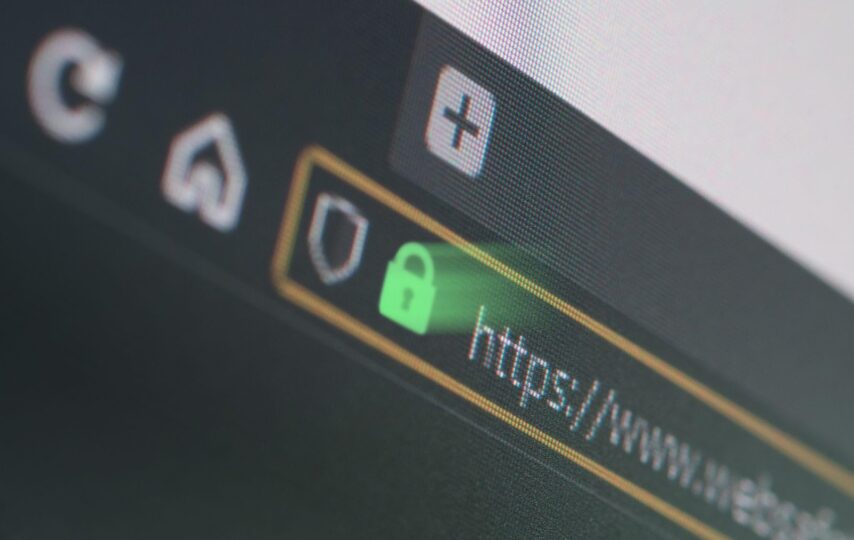This is a great way to prevent any malicious actors from accessing your computer or mobile device. This security software is not a foolproof method, as they can only work to prevent threats that they know about and adjust appropriately to new ones, but it is certainly a better option than having no such safeguard. Nowadays, Windows comes with its own built-in security software called Windows Defender. This software is entirely free, and for many, it is a suitable alternative to other forms of antivirus. However, for others, a more advanced security software may be able to provide more comprehensive coverage than what you get out of the box.
Be careful with your passwords
Password management has become all the more important as time goes on, due in particular to password leaks occurring across various websites. Leakers may then post the password list, often associated with the email used to sign up for that website, online. While the odds of your email/password combination being targeted manually are relatively low, it would not be difficult for someone to automatically go through the list and attempt to sign into your email with said password. If successful, that person has access to your email, and may in turn have access to everything associated with the email if you use the same password for other websites.
There are two things you can do to help reduce this risk. First, make sure that you use two-factor authentication (2FA) on every site you put your information on, as it requires that someone has to go through an additional layer in order to get access. For instance, in order to get access to your email on a different device, Gmail may ask that you provide an authentication code sent to your phone number. The second option is to use a different password with every website. Certain programs can be used to generate random passwords.
Don’t respond to suspicious emails, text messages, or phone calls
This has become a more common issue, and in turn, more efforts are being made to prevent them. Beyond informational campaigns, phones are trying to anticipate whether a phone call or text message is likely to be spam or not. In general, if you are messaged by someone that seems to be offering something out of the blue, or something too good to be true, be cautious of it. There is a very good chance that this is a phishing effort, which involves providing fake links that resemble another website in order to obtain your sign-in information. Other tactics involve trying to convince you to give them access to your computer through remote access software to get access to your bank account and other details through scam calls.
Always keep your software up-to-date
It is important that your software is kept as up-to-date as possible, as an out-of-date piece of software may develop certain vulnerabilities due to age. Be sure to keep up-to-date with what software updates are available.
Make sure that your devices are safe at all times
One mistake people make is being too cavalier with respect to how they handle their devices. This can be a simple matter of losing a laptop or phone, and having someone get access to your private details. The best way to prevent this kind of thing from happening (besides simply not losing your devices) is to make sure that your device is secure.
A PIN is a safe method, as is using gestures. You can use a fingerprint sensor, but ensure that your device requires a password or gesture when it is first started after start-up. Be sure to disable your phone if you lose it as soon as possible, even if you believe that you may find it soon. You can also use software to track your phone, which could help narrow down its location.
On the other hand, even letting people around you use your device can be a bad idea, as they may have lower standards with respect to security, and may download something or click links that you may not otherwise click. Make sure that the only people allowed to use your devices unsupervised are those who you trust unconditionally.
Remember: it can happen to you
One of the biggest pitfalls a computer user can take is to believe that they are not vulnerable to being exploited by bad actors. This may occur even more strongly in a person with a small amount of understanding in security measures than people with none. This is due to a psychological phenomenon called the Dunning-Kruger effect. Basically, it entails that a person who knows a little bit about something feels like they are more competent than they actually are.
As such, a person may take a devil-may-care attitude when it comes to their cybersecurity. No matter how smart you are, a single slip up could be potentially devastating. Don’t take any unnecessary risks, and be sure to mind that you take the above-mentioned measures to heart in order to avoid making yourself a victim.